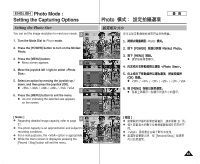Samsung HMX-S10BN User Manual (user Manual) (ver.1.0) (English, Chinese) - Page 65
Setting the Multi Shot
 |
UPC - 036725303263
View all Samsung HMX-S10BN manuals
Add to My Manuals
Save this manual to your list of manuals |
Page 65 highlights
ENGLISH Photo Mode : Setting the Capturing Options 23 Photo Setting the Multi Shot 23 You can take a series of pictures continuously with just one press of the shutter. 3 2592 23 23 IN 1. Turn the Mode Dial to Photo mode. 2. Press the [POWER] button to turn on the Miniket Photo. Photo Multi Shot 3. Press the [MENU] button. N Menu screen appears. 4 4. Move the joystick left / right to select . 5. Select an option by moving the joystick up / down, and then press the joystick (OK). Photo PMhuoltoi Shot Photo MMovuelti Shot Select Off Multi Shot Normal AEMBove Select ISO Exit Exit Off Disables Multi Shot and takes one photo at a time. Normal Enables Multi Shot and takes 3 photos in a row. Enables Multi Shot and takes 3 photos in a row AEB with exposure bracketing of -0.3 EV / 0 EV / +0.3 5 EV 6. Press the [MENU] button to exit the menu. N An icon indicating the selected Multi Shot mode appears on the screen. N If is selected, no icon will be displayed. MPohvoeto OK Select MENU Exit MMPohvueolttioShot Select Exit ISO PMhuoltoi Shot Off NoPMrhmuolattiloShot AMEBove Select Exit Multi Shot Move OK Select MENU Exit [ Notes ] ✤ When you set the Multi Shot enabled, you cannot 6 Move use the flash. 2592 ✤ is not available when you set the Multi Move Shot enabled. ✤ Restarting the Miniket Photo will cancel the Multi Shot setting. ✤ Regarding Multi Shot with Scene modes, refer to page 72. ✤ While the menu screen is displayed, pressing the [Record / Stop] button will exit the menu. Se2le3ct IN Exit 23 Select Exit 23 23 0 1. Photo 0 2. [POWER] Miniket Photo0 3. [MENU] 0 N 0 4. 0 5. (OK) 0 Off Normal AEB 0 0 -0.3 EV / 0 EV / +0.3 EV 0 6. [MENU] 0 N 0 N 0 [ ] ✤ 0 ✤ 0 ✤ Miniket Photo Multi Shot 0 ✤ Scene Multi Shot 72 0 ✤ [Record/Stop] 0 65