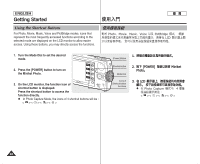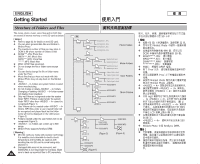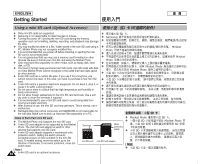Samsung HMX-S10BN User Manual (user Manual) (ver.1.0) (English, Chinese) - Page 32
Using a mini SD card Optional Accessory
 |
UPC - 036725303263
View all Samsung HMX-S10BN manuals
Add to My Manuals
Save this manual to your list of manuals |
Page 32 highlights
ENGLISH Getting Started Using a mini SD card (Optional Accessory) SD ✤ Only mini SD cards are supported. ✤ Samsung is not responsible for data loss due to misuse. ✤ Turning the power off / ejecting the mini SD card during the memory operation such as formatting, deleting, recording, and playback may damage the data. ✤ You may modify the name of a file / folder stored in the mini SD card using a PC. Miniket Photo may not recognise modified files. ✤ It is recommended that you power off before inserting or ejecting the mini SD card to avoid losing data. ✤ It is not guaranteed that you may use a memory card formatted on other devices. Be sure to format your mini SD card using the Miniket Photo. ✤ Save important files separately on other media, such as floppy disk, hard disk, or CD. ✤ You have to format newly-purchased mini SD cards, mini SD cards with data on it that Miniket Photo cannot recognize or the cards that have data saved by other devices. ✤ A mini SD card has a certain life span. If you use it for a long time, you cannot record new data. In this case, you have to purchase a new mini SD card. ✤ A mini SD card is a precision electronic equipment. Do not bend it, drop it, or cause it to suffer a strong impact. ✤ Do not use or store in a place that has high temperature and humidity or dusty environment. ✤ Do not allow foreign substances on the mini SD card terminals. Use a soft dry cloth to clean the terminals if required. ✤ It is recommended to use a mini SD card case to avoid losing data from moving and static electricity. ✤ After a period of use, the mini SD card may get warm. This is normal, not a malfunction. ✤ Damaged data may not be recovered, and SAMSUNG is not responsible for the lost data. Make sure to back up important files separately on a PC. ✤ SD ✤ Samsung ✤ ✤ Photo ✤ ✤ Photo ✤ ✤ ✤ SD 0 ✤ SD 0 ✤ ✤ SD 0 ✤ ✤ ✤ Name of Each Part: mini SD card ✤ This Miniket Photo only supports the mini SD card. ✤ A mini SD card adapter is not supported by this Miniket Photo. The mini SD card adapter is used for other devices that supports only SD Card. ✤ A mini SD card adapter supports a mechanical write protection switch. Setting the switch prevents accidental erasure of files recorded on the mini SD card. To enable writing, move the switch up to the direction of terminals. To set write protection, move the switch down. [ Note ] 32 ✤ A mini SD card is an optional accessory. Terminals Write protection switch mini SD card mini SD card adapter 0 0 / / 0 / 0 0 0 / / Miniket Photo Miniket Photo 0 0 0 / / 0 Miniket 0 Miniket 0 0 0 0 0 0 0 0 0 SD ✤ Miniket Photo ✤ SD 0 SD 0 ✤ SD 0 [ ] ✤ SD SD 0 Miniket Photo SD 0 0 0 0