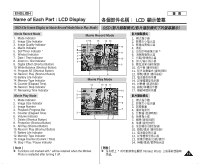Samsung HMX-S10BN User Manual (user Manual) (ver.1.0) (English, Chinese) - Page 16
Name of Each Part : LCD Display
 |
UPC - 036725303263
View all Samsung HMX-S10BN manuals
Add to My Manuals
Save this manual to your list of manuals |
Page 16 highlights
ENGLISH Name of Each Part : LCD Display OSD (On Screen Display in Photo Capture Mode/Photo View Mode) OSD Photo Capture Mode 1. Mode Indicator 2. Image Size Indicator 3. Image Quality Indicator 4. Anti-Shake Indicator 5. White Balance Indicator 6. EV Indicator 7. ISO Speed Indicator 8. Multi Shot Indicator * 9. Sharpness Indicator 10. Digital Effect Indicator 11. Date / Time Indicator 12. Optical Zoom Indicator 13. Shaking warning indicator 14. Digital Zoom Indicator 15. Self Timer (Shortcut Button) * 16. Macro (Shortcut Button) 17. Flash (Shortcut Button) 18. Record / Play (Shortcut Button) 19. Battery Life Indicator 20. Memory Type Indicator 21. Focus Indicator 22. Image Counter (recordable still image number) 23. Metering Mode Indicator 24. Scene Mode Indicator Photo View Mode 1. Mode Indicator 2. Image Size Indicator 3. DPOF Indicator 4. Image Number 5. Delete (Shortcut Button) 6. Protection (Shortcut Button) 7. Slide (Shortcut Button) 8. Record / Play (Shortcut Button) 9. Battery Life Indicator 10. Memory Type Indicator 11. Image Counter (Current / Total) 12. Current Selection 13. Move (Help Key) 14. Full View (Help Key) [ Notes ] ✤ Functions not marked with * will be retained when the Miniket Photo is restarted after turning it off. ✤ The OSD indicators of this product shown above are based on model VP-MS10. 16 ✤ The OSD indicators are based on when using the internal memory for storage. Photo Capture Mode 8 24 23 22 2120 19 1 18 2 3 17 4 5 16 6 7 15 S 14 9 10 11 12 13 Photo View Mode 11 10 9 8 1 6 Slide 2 2592 7 6 Slide 3 5 4 Photo View Mode 12 Move Full View Move OK Full View 13 14 LCD / Photo Capture 1. 2. 3. 4. 5. 6. EV 7. ISO 8. * 9. 10. 11. / 12. 13. 14. 15. * 16. 17. 18. / 19. 20. 21. 22. 23. 24. Photo View 1. 2. 3. DPOF 4. 5. 6. 7. 8. / 9. 10. 11. 12. 13. 14. [ ] ✤ * 0 ✤ 0 ✤ OSD / OSD SC-MS10 0