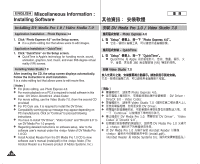Samsung HMX-S10BN User Manual (user Manual) (ver.1.0) (English, Chinese) - Page 136
Miscellaneous Information, Connecting to a PC
 |
UPC - 036725303263
View all Samsung HMX-S10BN manuals
Add to My Manuals
Save this manual to your list of manuals |
Page 136 highlights
ENGLISH Miscellaneous Information : Connecting to a PC Supported USB Speed according to Operating System USB The USB driver supports High Speed USB 2.0 communication only under the Microsoft Windows and Apple Mac OS X, operating systems. ✤ Windows 98SE/ME: Full Speed USB ✤ Window 2000 SP4: High Speed USB only with the Service Pack 4 or higher installed ✤ Windows XP: High Speed USB only with the Service Pack 1 Installed ✤ Mac OS X: High Speed USB on 10.3 or higher USB Microsoft Windows Apple Mac OS X USB 2.0 0 ✤ Windows 98 SE / ME : USB ✤ Windows 2000 SP4 : Service Pack 4 USB0 ✤ Windows XP : Service Pack 1 USB ✤ Mac OS X : 10.3 USB Recommended System Requirements Windows Environment Macintosh Environment Minimum Recommended Minimum Recommended CPU Pentium III / 800MHz Pentium IV / 2GHz G3 / 500MHz G4 Processor OS Windows 98SE/ME Window 2000 SP4/XP Mac OS 10.2 Mac OS 10.3 Memory 256MB 512MB or above 128MB 512MB or above Free space on the hard disk Display Resolution USB 1.2 GB or above 1024 x 768 dots 24bit color USB 1.1 2GB or above 1024 x 768 dots 24-bit color USB 2.0 High Speed 1GB or above 800 x 600 dots 16-bit color USB 1.1 2GB or above 1024 x 768 dots 24-bit color USB 2.0 High Speed [ Notes ] ✤ Movie playback or movie editing may be difficult on a slower-than- recommended PC. ✤ Multiple USB devices connected to a PC or using USB hubs may cause communication / installation errors with the Miniket Photo. ✤ Disconnecting the USB cable during the data transfer will stop the communication and may damage data stored in the memory. Windows Macintosh CPU Pentium III / 800MHz Pentium IV / 2GHz G3 / 500MHz G4 Windows 98SE Windows 2000 / ME SP4/XP MacOS 10.2 MacIS 10.3 256MB 512MB 128 MB 512MB 1.2 GB 2 GB 1 GB 2 GB 1024 x 768 / 1024 x 768 / 800 x 600 / 1024 x 768 / 24 24 16 24 USB USB 1.1 USB 2.0 USB 1.1 USB 2.0 [ ] ✤ ✤ Photo / ✤ USB 0 USB 0 0 Miniket 136