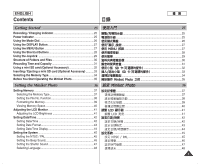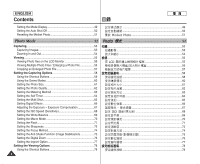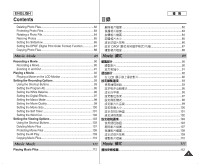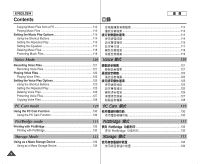Samsung HMX-S10BN User Manual (user Manual) (ver.1.0) (English, Chinese) - Page 8
Notices and Safety Precautions
 |
UPC - 036725303263
View all Samsung HMX-S10BN manuals
Add to My Manuals
Save this manual to your list of manuals |
Page 8 highlights
ENGLISH Notices and Safety Precautions Precautions when using the Miniket Photo ✤ Please note the following precautions for use: ✤ Please keep this Miniket Photo in a safe place. The Miniket Photo contains a lens that can be damaged by shock. Keep out of reach of children. Miniket Photo ✤ ✤ Miniket Photo 0 0 0 Miniket Photo ✤ Please note the following precautions for use: ✤ I Do not place your Miniket Photo in a wet place. Moisture and I Miniket Photo 0 water may cause the Miniket Photo to malfunction. Miniket Photo 0 I To avoid electric shock, do not touch your Miniket Photo or I Miniket Photo 0 power cable with wet hands. I 0 I Do not use the flash close to someone else's eyes. The flash 0 emits a strong light that may cause damage similar to direct 3 0 sunlight on one's eyesight. Particular care should be observed I Miniket Photo if photographing infants, when the flash should be no less than 0 3 feet from your subject. Miniket Photo I If the Miniket Photo is not working properly, please consult your 0 nearest dealer or authorised SAMSUNG service center. I Miniket Photo0 Disassembling the Miniket Photo by yourself may cause 0 irrecoverable damage which will be difficult to repair. 0 I Clean the Miniket Photo with a dry, soft cloth. Use a soft cloth I Miniket Photo 0 moistened with a mild detergent solution for removing stains. Miniket Photo0 0 Do not use any type of solvent, especially benzene, as it may seriously damage the finish. I Keep your Miniket Photo away from rain and saltwater. After using, clean the Miniket Photo. Saltwater may cause the parts to corrode. 8