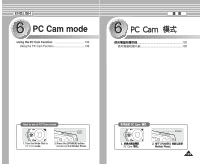Samsung HMX-S10BN User Manual (user Manual) (ver.1.0) (English, Chinese) - Page 126
Deleting Voice Files
 |
UPC - 036725303263
View all Samsung HMX-S10BN manuals
Add to My Manuals
Save this manual to your list of manuals |
Page 126 highlights
ENGLISH Voice Mode : Setting the Voice Play Options Voice Deleting Voice Files You can delete stored voice files. 1. Turn the Mode Dial to Voice mode. 3 2. Press the [POWER] button to turn on the Miniket Photo. 3. Press the [Shortcut 1] button. N The Voice Play screen appears. 4. Press the [MENU] button. N Menu screen appears. 5. Move the joystick left / right to select . 6. Select an option by moving the joystick up / down 5 and then press the joystick (OK). N : The voice file list appears and you can select files to delete. N : All files will be deleted. If is selected, the message "Delete All?" appears. Select a desired option by moving the joystick left / right and then press the joystick (OK) to confirm. 7. If was selected and playlist appears, 7 select files by moving the joystick up / down and press the joystick (OK). N Multiple voice files can be selected using the joystick (OK). < > indicator appears on the selected files. 8. Press the [Shortcut 4] button. N The message "Delete?" appears. Select or by moving the joystick left / right and then press the joystick (OK) to confirm. 9. Press the [MENU] button to exit the menu. 8 [ Notes ] ✤ You can easily access this function by using the shortcut button (refer to page 124). ✤ After deleting a file, the last file of the current folder is selected. ✤ You can access the menu only when the recorded voice file playback is stopped. 126 1/6 SWAV0001.WAV1/6 SWAV0001.WAV 1/6 1/6 S0W0A:V0000:010./W0A0V:00:10 SWAV0001.WAV 00S:0e0a:r0c0h/00:00P:1la0y Mono 8KHz 64Kbps Volume S0e0a:r0ch0:00/00P:l0ay0:10 00:00:00/00:00:10 Volume VoSiecaerch Play Volume VoicSeearch OK Play Delete Volume VoDiceelete Voice TYPE Delete SeleDcet lete AlMl ove Select Exit Move Select Exit Move Move OK Select Select MENU Exit Exit SWAV0002.WAV SWSWAVA0V000020.W3.AWVAV SWSWAVA0V000030.W4.AWVAV SWSSWWAVAA0VV000000400.2W5..WAWVAAVV SWSSMWWAoVvAAe0VV000000500.3423W..WWAVSAAeVVlect Exit Move OK Select MENU Exit SWAV00054.WAV SMWovAeV0005.WSAeVlect Exit Move Select Exit ! Delete? Yes No Move OK Select Move Select Move Move Select Select 0 1. Voice 0 2. [POWER] Miniket Photo0 3. [Shortcut 1] 0 N 0 4. [MENU] 0 N 0 5. 0 6. 0 N 0 N 0 Delete All? (OK) 0 (OK) 0 7. 0 N (OK) (OK) 0 0 8. [Shortcut 4] N Delete? 0 9. [MENU] 0 0 0 (OK) [ ] ✤ 124 0 ✤ 0 ✤ 0