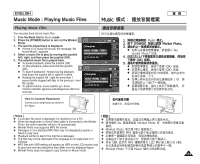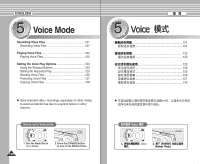Samsung HMX-S10BN User Manual (user Manual) (ver.1.0) (English, Chinese) - Page 117
Setting the Equaliser
 |
UPC - 036725303263
View all Samsung HMX-S10BN manuals
Add to My Manuals
Save this manual to your list of manuals |
Page 117 highlights
ENGLISH Music Mode : Setting the Music Play Options Music Setting the Equaliser You can repeat a selected music file or group of music files. 1/6 1. Turn the Mode Dial to Music mode. 3 1/6 11//66 1. 0 Music 0 2. Press the [POWER] button to turn on the Miniket Photo. 3. Press the [MENU] button on the stop mode. 4 4. Move the joystick left / right to select . 5. Select an option by moving the joystick up / down and then press the joystick (OK). 5 N / / / 6. Press the [MENU] button to exit the menu. [ Note ] 6 ✤ You can easily access this function by using the shortcut button (refer to page 115). 00:00/03:00 44.1KHz 128Kbps 0S0e:a0r0c/h03:00 Play 00:00/03:00 00:00/03:00 Search Play Volume Volume Search Play MSeuasrcich OK Play Volume Volume Music EMquusaiclizer Music Equalizer TYPE Equalizer NoErmquaal lizer Pop JaMzozve Classic Move Move Select Select OK Select Exit Exit MENU Exit MMouvseic Select Exit Music EMquusaiclizer TYPE EMquusailcizer NorEmqaulalizer PopEqualizer Jazz Classic Move Move Move Select OK Select Select Exit MENU Exit Exit Move Se1le/c6t Exit 1/6 1/6 44.1KHz 112/86Kbps 2. [POWER] Miniket Photo0 3. [MENU] 0 4. 0 5. (OK) 0 N / / / 6. [MENU] 0 [ ] ✤ 115 0 00:00/03:00 00:00/03:00 S0e0a:0rc0h/03O:0K0Play Search Play 0S0e:a0r0ch/03:00Play Search Play Jazz Jazz VolumeJazz Volume Volume Jazz Volume 117