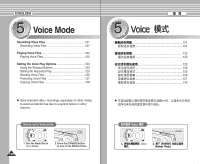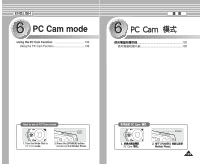Samsung HMX-S10BN User Manual (user Manual) (ver.1.0) (English, Chinese) - Page 124
模式: 設定語音播放選項
 |
UPC - 036725303263
View all Samsung HMX-S10BN manuals
Add to My Manuals
Save this manual to your list of manuals |
Page 124 highlights
Search Play Vol Voice ENGLISH Repeat Voice Mode : Setting the Voice Play Options Voice Using the Shortcut Buttons Move Select Exit Shortcut buttons are provided to allow users easy access to frequently used functions. Setting the Repeat Option 1. Turn the Mode Dial to Voice mode. 2. Press the [POWER] button to turn on the Miniket Photo. 3. Press the [Shortcut 1] button. N The Voice Play screen appears. Voice 3 1/6 Repeat SWAV0001.WAV Mono 8KHz 64Kbps 00:00:00/00:00:10 Move Select Search OK Play Exit Vol 4. Press the [Shortcut 3] button. 4 N Each press of the [Shortcut 3] button cycles Voice 1/6 through SWAV0001.WAV Repeat Mono 8KHz 64Kbps 00:00:00/00:00:10 Deleting Voice Files 1. Turn the Mode Dial to Voice mode. 2. Press the [POWER] button to turn on the Miniket Photo. 3. Press the [Shortcut 1] button. N The Voice Play screen appears. 4. Press the [Shortcut 4] button. N : Deletes the selected file. N : Cancels the deletion. 124 Search OK P1la/y6 Move Select Volume Exit 3 SWAV0001.WAV 1/6 SVWoAicVe0001.WAV Mo0n0o:00:08K0/H0z0:006:41K0bps Repeat 0S0e:a0r0ch:00/00:P0l0a:y10 Volume Search OK Play Volume 4 Move Se1le/c6t Exit SWAV0001.WAV 1/6 Mono 8KHz 614/K6bps SWAV0001.WAV Delete 0SW0:A0V00:00001/.0W0A:0V0:10 Cancel 0S0e:a0r0ch:00/O0K0:P0l0a:y10 00:00:00/00:00:10 Search Play Search Play Volume Volume Volume 0 1. Voice 0 2. [POWER] Miniket Photo0 3. [Shortcut 1] 0 N 0 4. [Shortcut 3] 0 N [Shortcut 3] 0 1. Voice 0 2. [POWER] Miniket Photo0 3. [Shortcut 1] 0 N 0 4. [Shortcut 4] 0 N 0 N 0