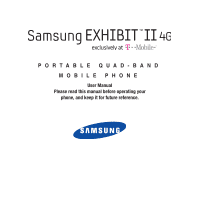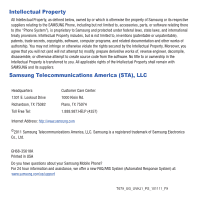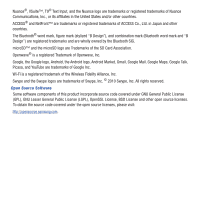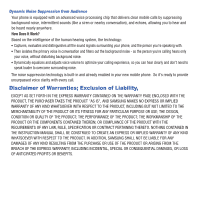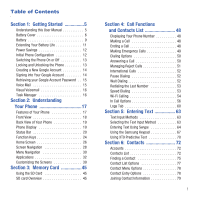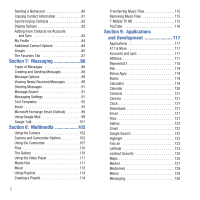1
Table of Contents
Section 1:
Getting Started
................
5
Understanding this User Manual . . . . . . . . . . . 5
Battery Cover . . . . . . . . . . . . . . . . . . . . . . . . . 6
Battery . . . . . . . . . . . . . . . . . . . . . . . . . . . . . . 9
Extending Your Battery Life . . . . . . . . . . . . . . 11
Power Savings . . . . . . . . . . . . . . . . . . . . . . . 12
Initial Phone Configuration
. . . . . . . . . . . . . . 12
Switching the Phone On or Off
. . . . . . . . . . . 13
Locking and Unlocking the Phone . . . . . . . . . 13
Creating a New Google Account
. . . . . . . . . . 14
Signing into Your Google Account . . . . . . . . . 14
Retrieving your Google Account Password
. . 15
Voice Mail
. . . . . . . . . . . . . . . . . . . . . . . . . . 15
Visual Voicemail . . . . . . . . . . . . . . . . . . . . . . 16
Task Manager
. . . . . . . . . . . . . . . . . . . . . . . 16
Section 2:
Understanding
Your Phone
...................................
17
Features of Your Phone
. . . . . . . . . . . . . . . . 17
Front View
. . . . . . . . . . . . . . . . . . . . . . . . . . 18
Back View of Your Phone
. . . . . . . . . . . . . . . 19
Phone Display
. . . . . . . . . . . . . . . . . . . . . . . 19
Status Bar
. . . . . . . . . . . . . . . . . . . . . . . . . . 20
Function Keys . . . . . . . . . . . . . . . . . . . . . . . . 24
Home Screen . . . . . . . . . . . . . . . . . . . . . . . . 26
Screen Navigation
. . . . . . . . . . . . . . . . . . . . 28
Menu Navigation
. . . . . . . . . . . . . . . . . . . . . 30
Applications . . . . . . . . . . . . . . . . . . . . . . . . . 32
Customizing the Screens
. . . . . . . . . . . . . . . 39
Section 3:
Memory Card
.................
45
Using the SD Card
. . . . . . . . . . . . . . . . . . . . 45
SD card Overview . . . . . . . . . . . . . . . . . . . . . 45
Section 4:
Call Functions
and Contacts List
.........................
48
Displaying Your Phone Number . . . . . . . . . . . 48
Making a Call
. . . . . . . . . . . . . . . . . . . . . . . . 48
Ending a Call . . . . . . . . . . . . . . . . . . . . . . . . . 48
Making Emergency Calls . . . . . . . . . . . . . . . . 49
Dialing Options
. . . . . . . . . . . . . . . . . . . . . . . 50
Answering a Call . . . . . . . . . . . . . . . . . . . . . . 50
Managing Reject Calls . . . . . . . . . . . . . . . . . . 51
International Calls
. . . . . . . . . . . . . . . . . . . . . 52
Pause Dialing
. . . . . . . . . . . . . . . . . . . . . . . . 52
Wait Dialing . . . . . . . . . . . . . . . . . . . . . . . . . . 52
Redialing the Last Number
. . . . . . . . . . . . . . 53
Speed Dialing
. . . . . . . . . . . . . . . . . . . . . . . . 53
Wi-Fi Calling
. . . . . . . . . . . . . . . . . . . . . . . . . 54
In Call Options . . . . . . . . . . . . . . . . . . . . . . . . 56
Logs Tab . . . . . . . . . . . . . . . . . . . . . . . . . . . . 60
Section 5:
Entering Text
.................
63
Text Input Methods
. . . . . . . . . . . . . . . . . . . . 63
Selecting the Text Input Method
. . . . . . . . . . 63
Entering Text Using Swype
. . . . . . . . . . . . . . 64
Using the Samsung Keypad . . . . . . . . . . . . . . 67
Using XT9 Predictive Text
. . . . . . . . . . . . . . . 70
Section 6:
Contacts
........................
72
Accounts . . . . . . . . . . . . . . . . . . . . . . . . . . . . 72
Contacts List . . . . . . . . . . . . . . . . . . . . . . . . . 72
Finding a Contact
. . . . . . . . . . . . . . . . . . . . . 75
Contact List Options
. . . . . . . . . . . . . . . . . . . 77
Contact Menu Options . . . . . . . . . . . . . . . . . . 78
Contact Entry Options
. . . . . . . . . . . . . . . . . . 78
Joining Contact Information . . . . . . . . . . . . . . 79