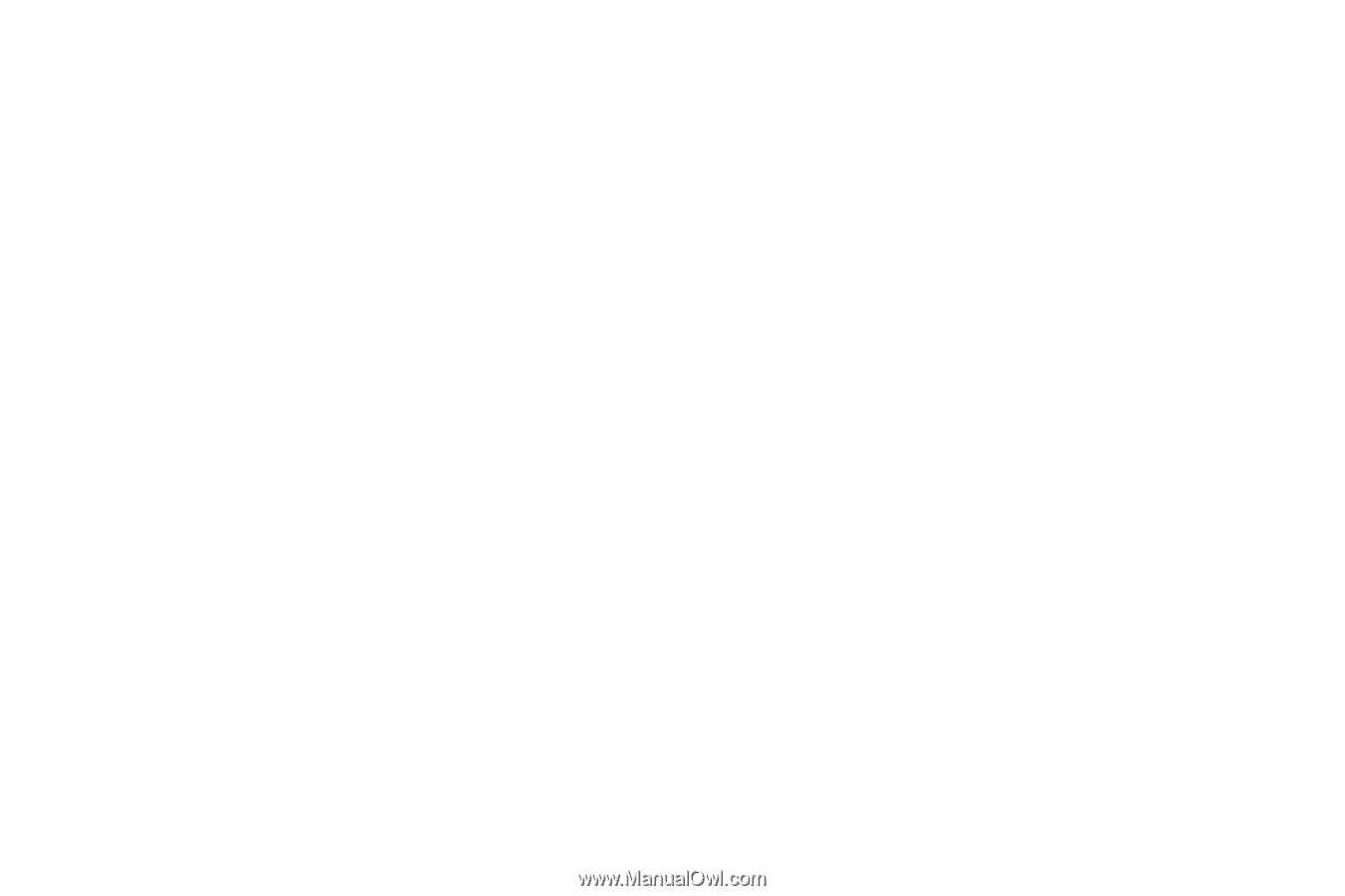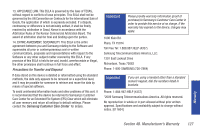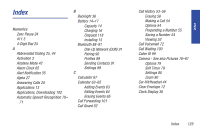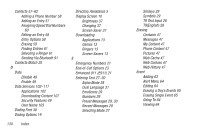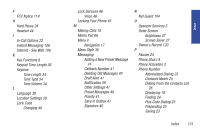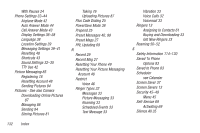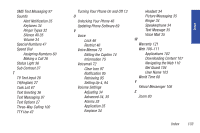Samsung SPH-M320 User Manual (user Manual) (ver.f6) (English) - Page 144
Adding a Phone Number 58, Erasing a Day's Events 65
 |
View all Samsung SPH-M320 manuals
Add to My Manuals
Save this manual to your list of manuals |
Page 144 highlights
Contacts 57-62 Adding a Phone Number 58 Adding an Entry 57 Assigning Speed Dial Numbers 60 Editing an Entry 58 Entry Options 58 Erasing 59 Finding Entries 61 Selecting a Ringer 61 Sending Via Bluetooth 91 Contacts Match 25 D Data Disable 49 Enable 49 Data Services 102-111 Applications 102 Downloading Content 107 Security Features 49 User Name 103 Dialing Font 38 Dialing Options 19 Directory Assistance 5 Display Screen 10 Brightness 37 Changing 37 Screen Saver 37 Downloading Applications 13 Games 13 Ringers 13 Screen Savers 13 E Emergency Numbers 21 End-of-Call Options 23 Enhanced 911 (E911) 21 Entering Text 27-30 Alpha Mode 28 Dual Language 31 Emoticons 29 Numbers 29 Preset Messages 29, 30 Recent Messages 29 Selecting Mode 27 130 Index Smileys 29 Symbols 29 T9 Text Input 28 T9(English) 28 Erasing Contacts 47 Messages 47 My Content 47 Phone Content 47 Pictures 47 Web Cache 47 Web Cookies 47 Web History 47 Event Adding 63 Alert Menu 64 Editing 64 Erasing a Day's Events 65 Erasing Single Event 65 Going To 64 Viewing 64