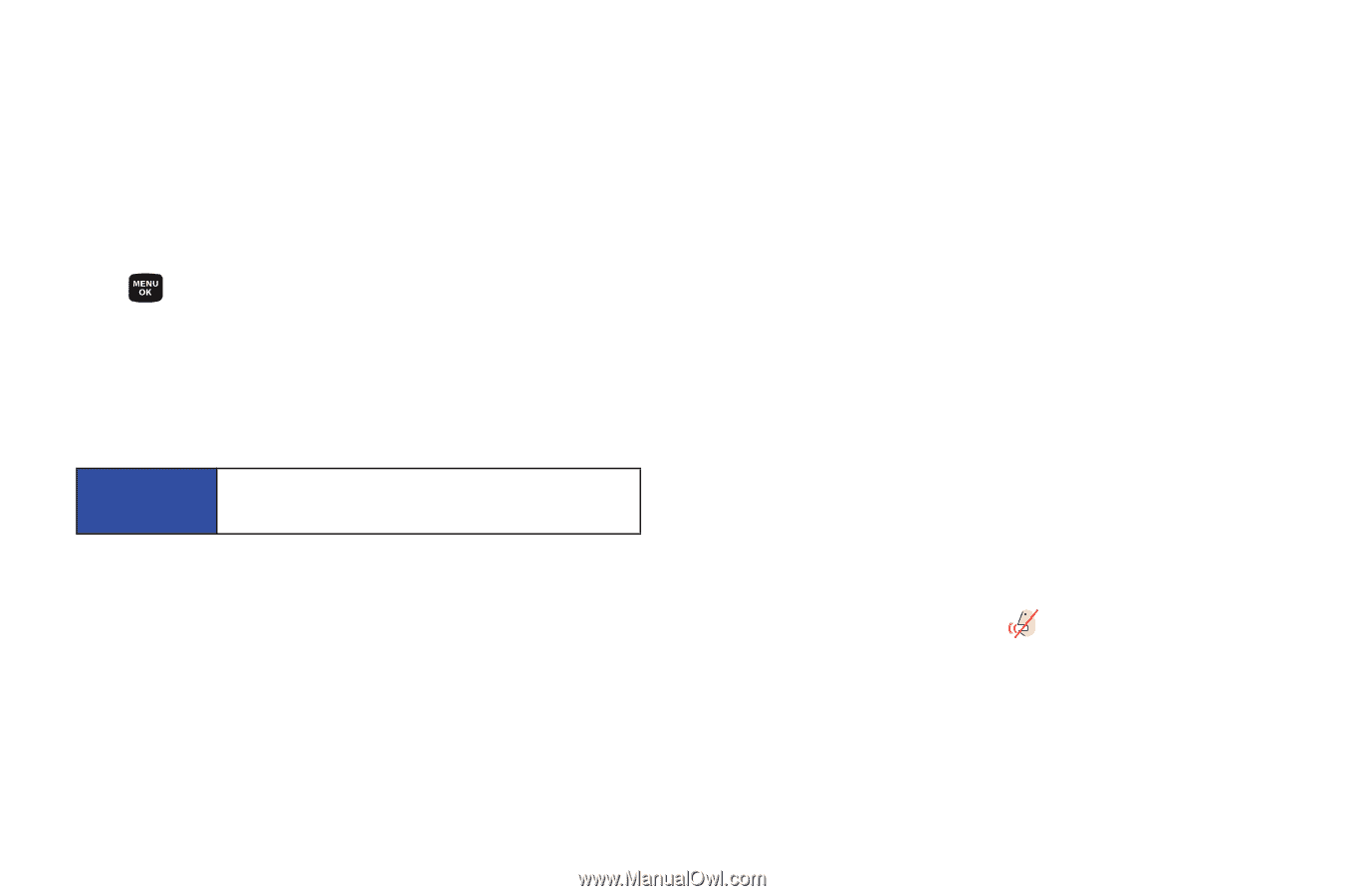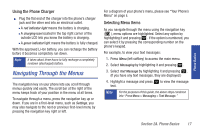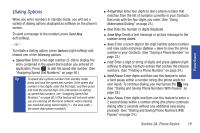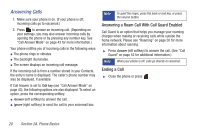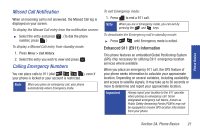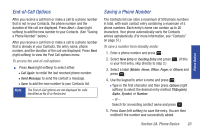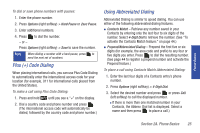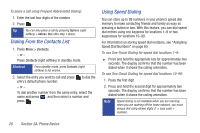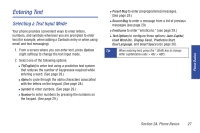Samsung SPH-M320 User Manual (user Manual) (ver.f6) (English) - Page 36
In-Call Options, conversation. For more information, see Managing Voice - software
 |
View all Samsung SPH-M320 manuals
Add to My Manuals
Save this manual to your list of manuals |
Page 36 highlights
In-Call Options Pressing Mute/Unmute (left softkey) mutes the microphone during a call so the caller is unable to hear any sound. Pressing Options (right softkey) during a call displays a list of available in-call features. To select an option, press the corresponding keypad number or select the option and press . The following options may be available through the Options menu: ⅷ Key Mute/Unmute allows you to mute the keytones from being heard by the caller. ⅷ Turn Speaker On/Off enables or disables the speakerphone feature. WARNING Because of higher volume levels, do not place the phone near your ear during speakerphone use. ⅷ Set/Cancel Whisper increases the microphone to its maximum level. During a call turn on Set Whisper when speaking softly or when the caller cannot hear your voice clearly. This mode is useful in meetings or public places. ⅷ Call History checks your call log for Recent calls. You can also erase the logs from this menu. ⅷ Contacts accesses the Contacts menu. ⅷ 3-Way Call allows you to talk to two different people at the same time. (For more information, see "Making a Three-Way Call" on page 100.) ⅷ Messaging accesses the Messaging menu options. ⅷ Voice Memo allows you to record incoming audio from your conversation. (For more information, see "Managing Voice Memos" on page 72.) ⅷ Tools accesses the Tools menu options. ⅷ Phone Info displays the following menu options: Ⅲ Phone Number - your phone number Ⅲ Icon Glossary - a list of currently available icons Ⅲ Version - phone software version Ⅲ Advanced - additional technical information Press Mute (left softkey) during a call to mute the microphone. Press Unmute (left softkey) to unmute the microphone. Ⅲ While muted, the Mute icon ( ) is displayed on the upper-left of the main display screen. 22 Section 2A. Phone Basics