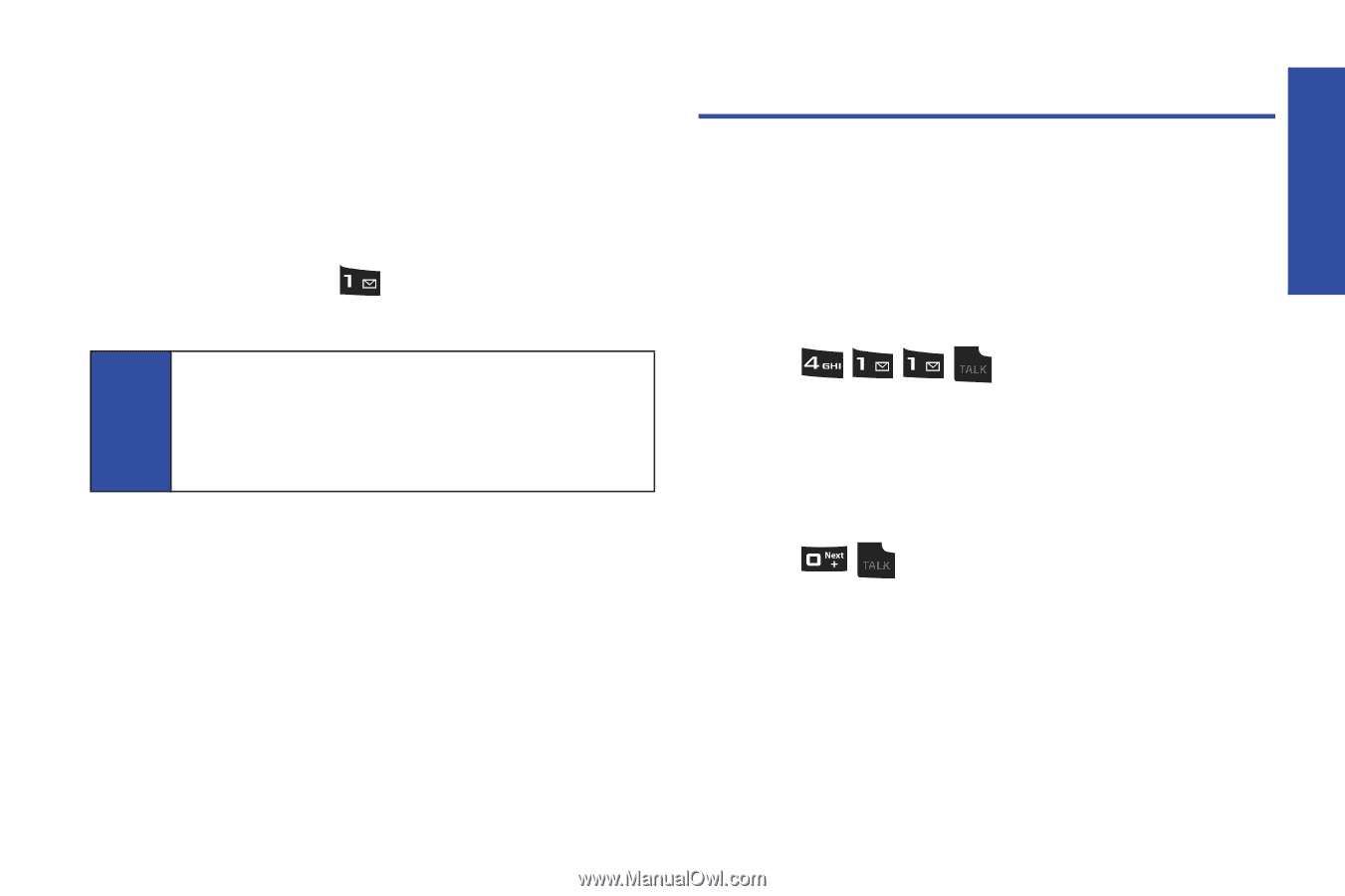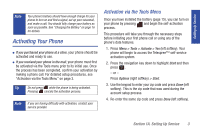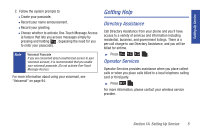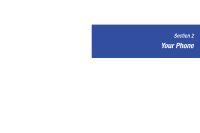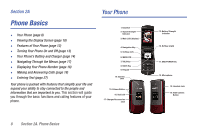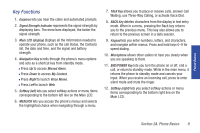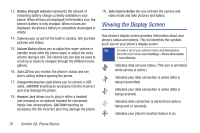Samsung SPH-M320 User Manual (user Manual) (ver.f6) (English) - Page 19
Getting Help, Directory Assistance, Operator Services
 |
View all Samsung SPH-M320 manuals
Add to My Manuals
Save this manual to your list of manuals |
Page 19 highlights
Setting Up Service 2. Follow the system prompts to: Ⅲ Create your passcode. Ⅲ Record your name announcement. Ⅲ Record your greeting. Ⅲ Choose whether to activate One-Touch Message Access (a feature that lets you access messages simply by pressing and holding , bypassing the need for you to enter your passcode). Note Voicemail Passcode If you are concerned about unauthorized access to your voicemail account, it is recommended that you enable your voicemail passcode. (Do not activate One-Touch Message Access.) For more information about using your voicemail, see "Voicemail" on page 94. Getting Help Directory Assistance Call Directory Assistance from your phone and you'll have access to a variety of services and information including residential, business, and government listings. There is a per-call charge to use Directory Assistance, and you will be billed for airtime. ᮣ Press . Operator Services Operator Services provides assistance when you place collect calls or when you place calls billed to a local telephone calling card or third party. ᮣ Press . For more information, please contact your wireless service provider. Section 1A. Setting Up Service 5