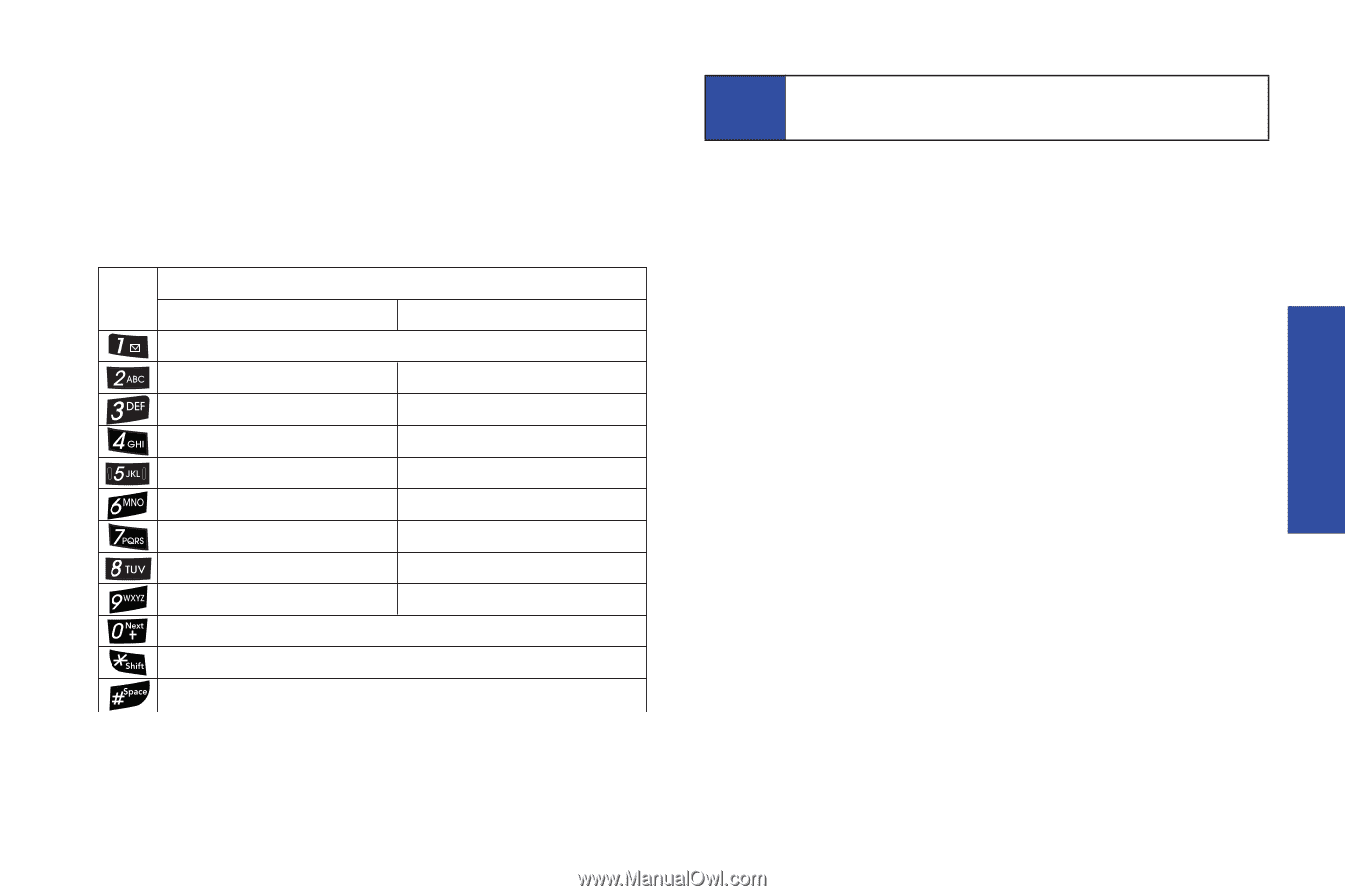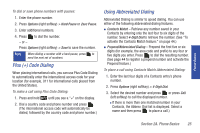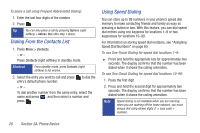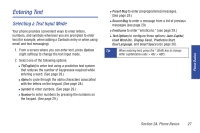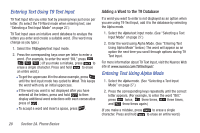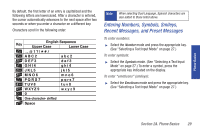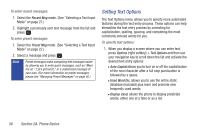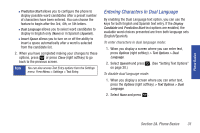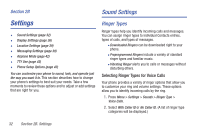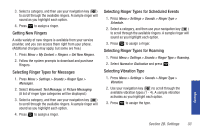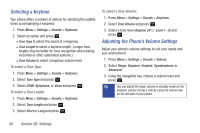Samsung SPH-M320 User Manual (user Manual) (ver.f6) (English) - Page 43
Entering Numbers, Symbols, Smileys, Recent Messages, and Preset Messages - case
 |
View all Samsung SPH-M320 manuals
Add to My Manuals
Save this manual to your list of manuals |
Page 43 highlights
Phone Basics By default, the first letter of an entry is capitalized and the following letters are lowercased. After a character is entered, the cursor automatically advances to the next space after two seconds or when you enter a character on a different key. Characters scroll in the following order: English Sequence Key Upper Case Lower Case * . , @ 1 ? ! # / A B C 2 a b c 2 D E F 3 d e f 3 G H I 4 g h i 4 J K L 5 j k l 5 M N O 6 m n o 6 P Q R S 7 p q r s 7 T U V 8 t u v 8 WXYZ 9 w x y z 9 0 One-character- shifted Space Note When selecting Dual Language, Spanish characters are also added to those listed above. Entering Numbers, Symbols, Smileys, Recent Messages, and Preset Messages To enter numbers: ᮣ Select the Number mode and press the appropriate key. (See "Selecting a Text Input Mode" on page 27.) To enter symbols: ᮣ Select the Symbols mode. (See "Selecting a Text Input Mode" on page 27.) To enter a symbol, press the appropriate key indicated on the display. To enter "emoticons" (smileys): ᮣ Select the Emoticons mode and press the appropriate key. (See "Selecting a Text Input Mode" on page 27.) Section 2A. Phone Basics 29