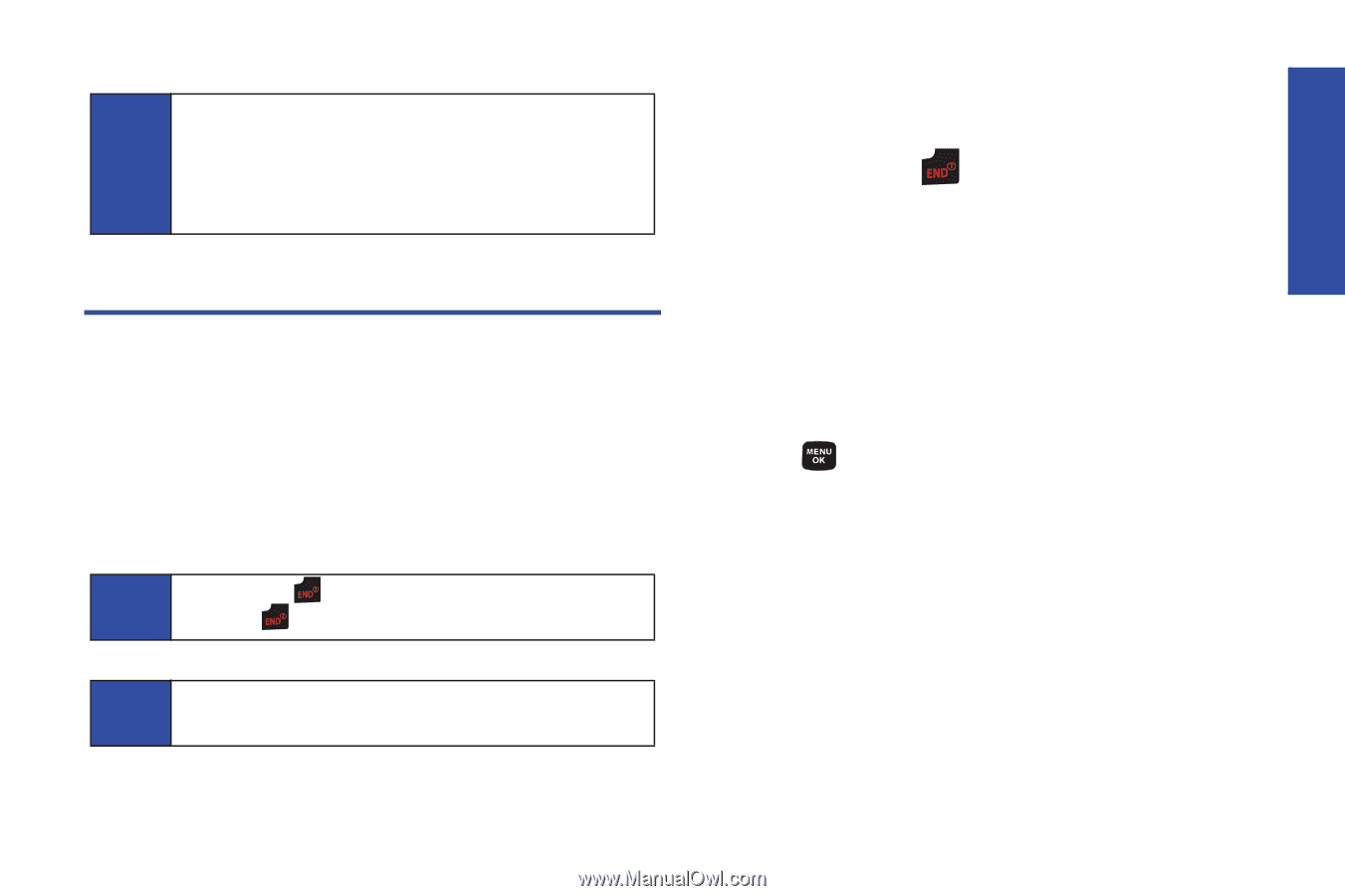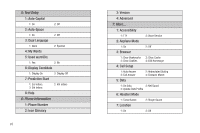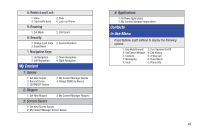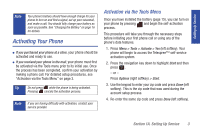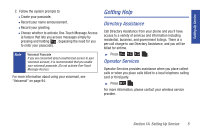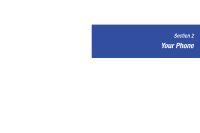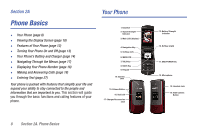Samsung SPH-M320 User Manual (user Manual) (ver.f6) (English) - Page 17
Activating Your Phone, Activation via the Tools Menu
 |
View all Samsung SPH-M320 manuals
Add to My Manuals
Save this manual to your list of manuals |
Page 17 highlights
Setting Up Service Note Your phone's battery should have enough charge for your phone to turn on and find a signal, set up your voicemail, and make a call. You should fully charge your battery as soon as possible. See "Charging the Battery" on page 16 for details. Activating Your Phone ⅷ If you purchased your phone at a store, your phone should be activated and ready to use. ⅷ If you received your phone in the mail, your phone must first be activated via the Tools menu prior to its initial use. Once the process has been completed, confirm your activation by making a phone call. For detailed setup procedures, see "Activation via the Tools Menu" on page 3. Tip Do not press while the phone is being activated. Pressing cancels the activation process. Note If you are having difficulty with activation, contact your service provider. Activation via the Tools Menu Once you have installed the battery (page 15), you can turn on your phone by pressing and begin the self-activation process. This procedure will take you through the necessary steps before initiating your first phone call or using any of the phone's data features. 1. Press Menu > Tools > Activate > Yes (left softkey). Your phone will begin to access the Telespree™ self-service activation system. 2. Press the navigation key down to highlight Start and then press . - or - Press Options (right softkey) > Start. 3. Use the keypad to enter your zip code and press Done (left softkey). This is the zip code that was used during the account setup process. 4. Re-enter the same zip code and press Done (left softkey). Section 1A. Setting Up Service 3