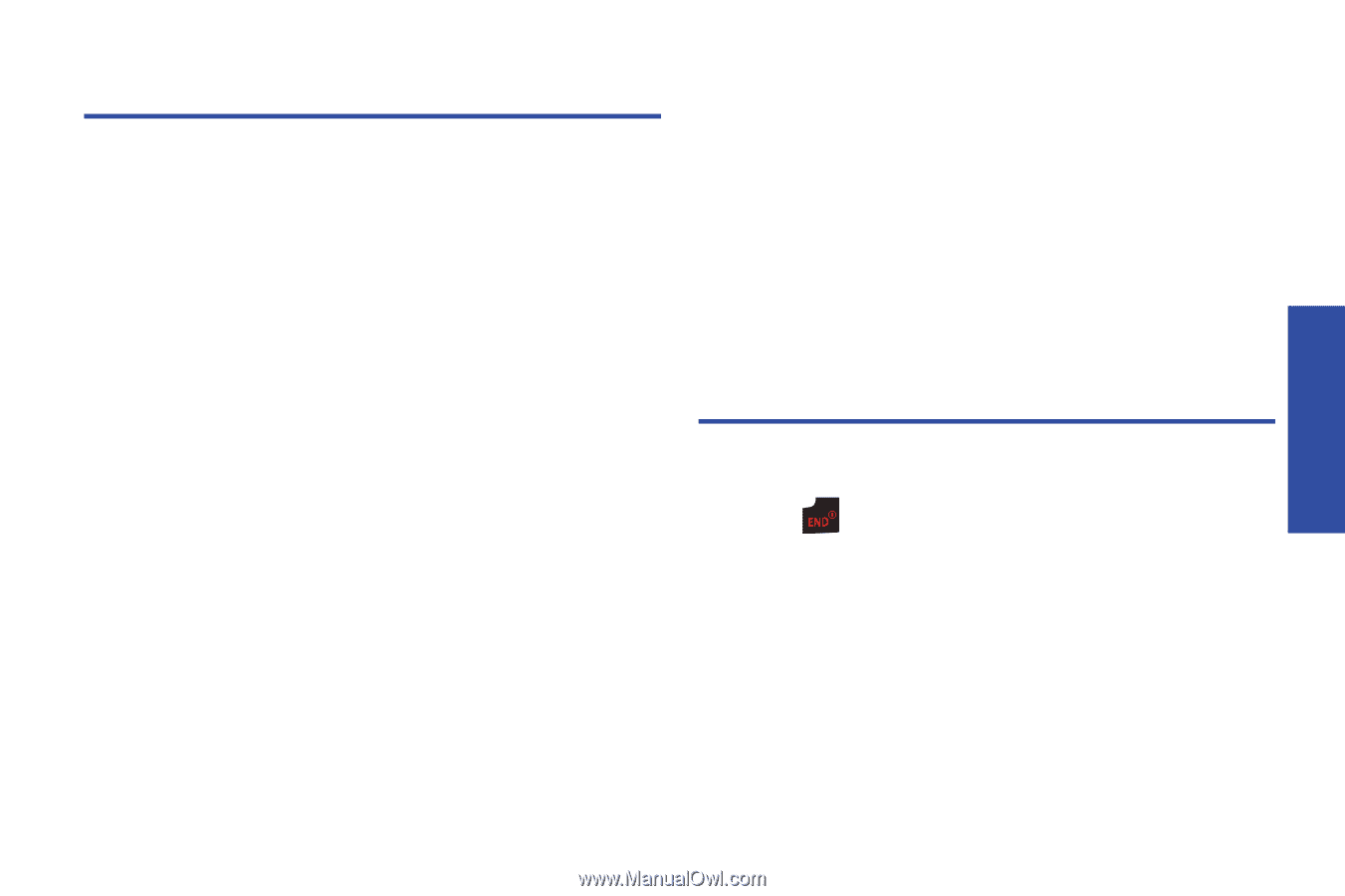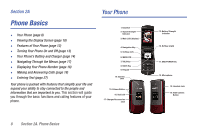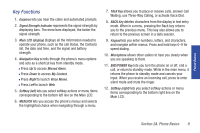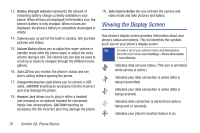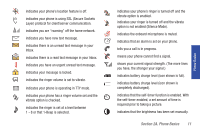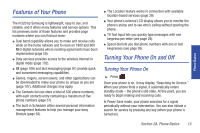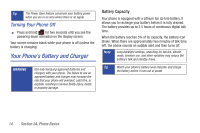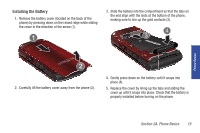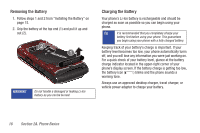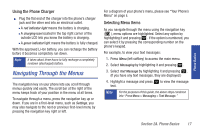Samsung SPH-M320 User Manual (user Manual) (ver.f6) (English) - Page 27
Features of Your Phone, Turning Your Phone On and Off - download contacts
 |
View all Samsung SPH-M320 manuals
Add to My Manuals
Save this manual to your list of manuals |
Page 27 highlights
Phone Basics Features of Your Phone The m320 by Samsung is lightweight, easy to use, and reliable, and it offers many features and service options. This list previews some of those features and provides page numbers where you can find out more: ⅷ Dual band capability allows you to make and receive calls while on the home network and to roam on 1900 and 800 MHz digital networks where roaming agreements have been implemented (page 50). ⅷ Data services provides access to the wireless Internet in digital mode (page 102). ⅷ IM (page 106) and text messaging (page 97) provide quick and convenient messaging capabilities. ⅷ Games, ringers, screen savers, and other applications can be downloaded to make your phone as unique as you are (page 107). Additional charges may apply. ⅷ The Contacts list can store a total of 500 phone numbers, with each contacts entry containing a maximum of five phone numbers (page 57). ⅷ The built-in Scheduler offers several personal information management features to help you manage your busy lifestyle (page 63). ⅷ The Location feature works in connection with available location-based services (page 39). ⅷ Your phone's external LCD display allows you to monitor the phone's status and to see who's calling without opening the phone. ⅷ T9 Text Input lets you quickly type messages with one keypress per letter (see page 28). ⅷ Speed dial lets you dial phone numbers with one or two keypresses (see page 26). Turning Your Phone On and Off Turning Your Phone On ᮣ Press . Once your phone is on, it may display "Searching for Service." When your phone finds a signal, it automatically enters standby mode - the phone's idle state. At this point, you are ready to begin making and receiving calls. In Power Save mode, your phone searches for a signal periodically without your intervention. You can also initiate a search for service by pressing any key (when your phone is turned on). Section 2A. Phone Basics 13