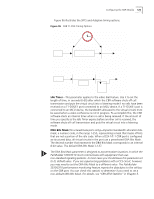3Com 3C63311 Reference Guide - Page 132
Constructing the Bridge Static Table, Permanent, Disp., L-Static, 6] Static Table, 2] Add MAC Address
 |
View all 3Com 3C63311 manuals
Add to My Manuals
Save this manual to your list of manuals |
Page 132 highlights
120 CHAPTER 4: CONFIGURING PATHBUILDER S330/S310 MODULES, PORTS, AND APPLICATIONS Age-The age of the station address entry in the List Forwarding Table: Permanent (indicating that the entry is on the Bridge Static Table) or a specified number of seconds. To specify the age, change the Aging Timer setting on the Bridge Configuration menu. See "Configuring the Bridge" earlier in this chapter, for details. The system uses the Age parameter to delete station address entries when they have had no traffic for the specified period of time. Constructing the Bridge Static Table The Bridge Static Table is a list of destination MAC addresses that you want to maintain in the List Forwarding Table and do not want to be purged by the aging timer. The Disp. column for these addresses in the Forwarding Table reads L-Static to indicate that they will remain in the Forwarding Table until they are manually deleted from the Static Table. To construct the Bridge Static Table, follow these steps: 1 From the Bridge menu, select [6] Static Table to display the Bridge Static Table menu, shown inFigure 92. From this menu, you can view the Static table and add and delete entries from it. Figure 92 Bridge Static Table Menu 2 Select [2] Add MAC Address. The Add MAC address screen appears. This screen displays the following prompt: Enter MAC Address (XX:XX:XX:XX:XX:XX or ): 3 Enter the destination MAC address that you want to add to the Bridge Static Table. This address will not be purged when the List Forwarding Table is aged, and the Age column on the List Forwarding Table will display Permanent for this entry. 4 Repeat steps 2 and 3, as desired, to add more addresses to the Bridge Static Table. n To view the current Bridge Static Table, select [1] List Static Table from the Bridge Static Table menu. n To delete an address from the table, select [3] Delete MAC Address from Bridge Static Table menu and enter the number corresponding to the address you want to delete. Then enter y at the confirmation prompt to delete the selected address from the Bridge Static Table.