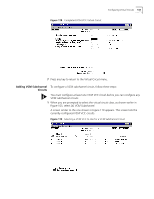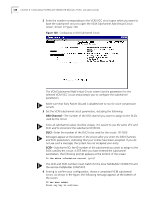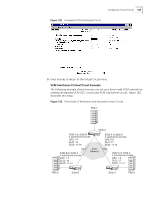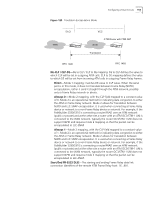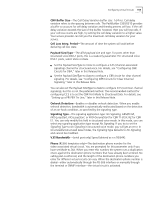3Com 3C63311 Reference Guide - Page 163
Virtual Circuit Parameters, OC3/STM-1 Port Virtual Circuit Parameters
 |
View all 3Com 3C63311 manuals
Add to My Manuals
Save this manual to your list of manuals |
Page 163 highlights
Configuring Virtual Circuits 151 Virtual Circuit The following subsections describe parameters you must enter when you Parameters configure virtual circuits for different port types. Common VIrtual Circuit Parameters The following parameters are common to most port types: Slot/Port or Group/Card-The slot number, port or IMA group number, and card type. Shaper Number-The number corresponding to the SAR shaper you want to assign to this circuit. You define the fifteen available shapers from the MCPU Shapers screen. See "Configuring MCPU Shapers" earlier in this chapter, for details. Priority-The priority level: high or low (MCPU, OC3/STM-1, QSIM/HSIM/FAM, Ethernet, CBR, VCM); high, medium, low1, or low2 (T1/E1 UNI). Early Packet Discard-Enables (yes) or disables (no) early packet discard. For every connection where early packet discard is enabled, a status is kept when there is a partial packet for that connection in the queue. Once the queue cell level exceeds the Congestion On thresholds, only connections with partial packets already existing in the queue are allowed in. Cells from other connections are dropped. Once the congestion has subsided to the Congestion Off level, then all remaining connections are allowed. CAUTION: Do not enable early packet discard for AAL1 traffic. MCPU Virtual Circuit Parameters IP Address-The IP address for the PathBuilder S330/S310. Subnet Mask-The subnet mask for the PathBuilder S330/S310. T1/E1 UNI Port Virtual Circuit Parameters Receive VPI/VCI-The VPI/VCI of cells received by the T1/E1 port. Transmit VPI/VCI-The transmit VPI/VCI of cells transmitted by the T1/E1 port. OC3/STM-1 Port Virtual Circuit Parameters Receive VPI-The VPI of cells received by the OC3/STM-1 port. Transmit VPI/VCI-The transmit VPI/VCI of cells transmitted by the OC3/STM-1 port. Serial Port Virtual Circuit Parameters You build connections from the local Ethernet port to a remote Ethernet port by adding Permanent Virtual Circuits (PVCs). These connections allow the packets to be transmitted through the ATM network to the destination port. The parameters that appear on the Add Virtual Circuit screen vary, depending on the configuration of the serial port that is being connected: Frame Relay, DXI, or SDLC. The configuration of the card you select on the List Card menu sets the attribute selection for the virtual circuit configuration parameters. If you configure a virtual circuit and then change serial port attributes-from DXI to Frame Relay or vice versa-the circuit will be deleted.