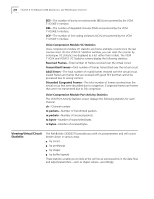3Com 3C63311 Reference Guide - Page 210
Total Number of Buffer Overflows
 |
View all 3Com 3C63311 manuals
Add to My Manuals
Save this manual to your list of manuals |
Page 210 highlights
198 CHAPTER 5: PATHBUILDER S330 DIAGNOSTICS AND PERFORMANCE STATISTICS CBR ATM Statistics ATM cell statistics are cell counts since the last counter reset. On the ATM Statistics window, you can reset the counter by entering c. ATM statistics are displayed as a list rather than a table. The CBR T1-DSX and CBR E1 ATM Statistics screens display the following statistics: CBR virtual circuits must be present in the database in order to view these statistics. Total Cells Received-Total number of cells received over the virtual circuit. Total Cells Transmitted-Total number of cells transmitted over the virtual circuit. Total Cell Pointer Errors-Number of cells dropped due to structure pointer mismatches. Total Cells Lost-The difference between the number of cells transmitted and the number of cells received. Total Number of Buffer Underflows-Number of buffer underflows over the virtual circuit. Total Number of Buffer Overflows-Number of buffer overflows over the virtual circuit. Total out of Sequence Errors-Number of cells received with out-of-sequence number mismatch. Total CRC Errors-Number of cells received with uncorrectable sequence number CRC error. Total OAM Cells Received-Number of OAM (Operations, Administration, and Maintenance) cells received over the virtual circuit. These cells carry OAM information used for network management. Total OAM Cells Transmitted-Number of Operations Administration and Maintenance (OAM) cells transmitted over the virtual circuit. Current Cell Status-Cell loss period count (for CBR use only). Data Bytes To (structured data ports only)-The data bytes to the cell bus. Use this value to set the DBA Bits Mask CBR port parameter. In most cases, the default DBA Bits Mask (127) is appropriate. If you are experiencing problems with a CCS circuit, however, you can set the DBA Bits Mask to monitor different bits. Check the Data Bytes To value, and set the DBA Bits Mask to that value. When you check the data bytes, you must first make sure that the circuit is in an idle state (phone onhook). If you cannot access the equipment to see whether or not the circuit is in idle, then check the data bytes for at least 30 seconds (about seven updates). If the Data Bytes To value remains the same for 30 seconds or more, it is safe to assume that the circuit is in an idle state.