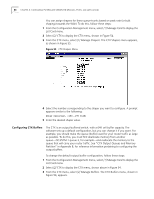3Com 3C63311 Reference Guide - Page 93
Using the Configuration Management Menu, Card type, PART#-idprom, PART#-oem, Serial, Manage cards
 |
View all 3Com 3C63311 manuals
Add to My Manuals
Save this manual to your list of manuals |
Page 93 highlights
Using the Configuration Management Menu 81 The Equipment List displays the following information for each installed module: Slot-Slot number. This is a reference number for the ports on the motherboard. This number corresponds to the number on the List Card menu. (See Figure 51, later in this chapter.) Card type-The card type: Shelf, MCPU, CTX, T1/E1 UNI (4), OC3/STM-1 UNI, SIM, Ethernet, or CBR T-1DSX, or CBR E1. PART#-idprom-The part number as programmed at the factory. PART#-oem-The part number for OEM customers. Serial #-The serial number for the card. This is the same for all ports on the motherboard. The optional CBR module has a separate serial number. Rev #-The revision number for the card. This is the same for all ports on the motherboard, as they come already installed in the unit. The optional CBR module has a separate revision number. Using the Configuration Management Menu Select [2] Configuration Management from the Main menu to display the Configuration Management menu, shown in Figure 50. Use this menu to access submenus and screens that allow you to: n Manage cards-View shelf configuration information and configure the PathBuilder S330/S310 CPU, CTX, ports, CBR module, and Voice Compression module. n Manage circuits-List, add, modify, and delete virtual circuits. n Manage the bridge-Set the bridge aging timer and configure the bridge. n Manage the video dial feature-View the call routing table, manually start and end video dial-up sessions. Figure 50 Configuration Management Menu