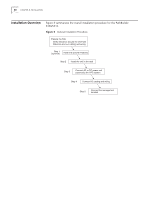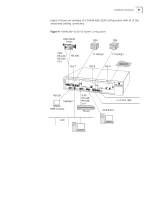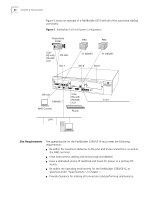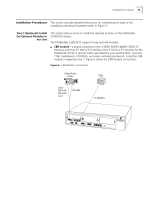3Com 3C63311 Reference Guide - Page 41
Installation, Receiving and Inspecting the PathBuilder S330/S310, Receiving and, Inspecting
 |
View all 3Com 3C63311 manuals
Add to My Manuals
Save this manual to your list of manuals |
Page 41 highlights
2 INSTALLATION This chapter tells you how to mechanically and electrically install SuperStack® II PathBuilder® S330 and SuperStack® II PathBuilder® S310 WAN access switches (PathBuilder S330/S310) in your network and describes the PathBuilder S330/S310 ports and modules. It contains the following sections: n Receiving and Inspecting the PathBuilder S330/S310 n Installation Overview n Installation Procedures Before using this chapter for an actual installation, read through it at least once to familiarize yourself with the overall process. Receiving and When you receive the PathBuilder S330/S310, do the following: Inspecting the PathBuilder S330/S310 1 Unpack and inspect the PathBuilder S330/S310 equipment for any damage that might have occurred during shipment. 2 Inventory the equipment against the shipping notice. 3 Save the boxes and packing materials in the event there is damage or in case you need to reship the unit at a future date. 4 If anything is damaged or missing, contact the shipper and 3Com immediately. CAUTION: Many of the integrated circuits on the modules are sensitive to static electricity. Do not remove the plug-in modules from their shelves without wearing a properly-grounded antistatic wrist strap.