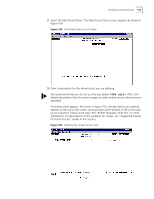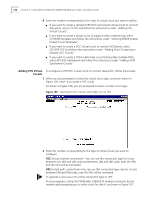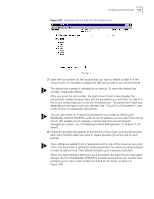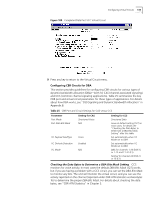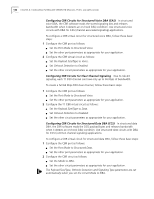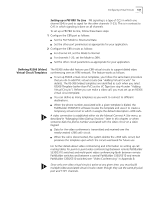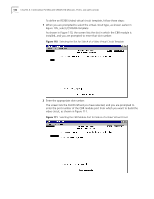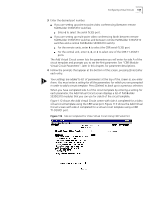3Com 3C63311 Reference Guide - Page 152
Configuring CBR Circuits for Structured Data DBA CCS
 |
View all 3Com 3C63311 manuals
Add to My Manuals
Save this manual to your list of manuals |
Page 152 highlights
140 CHAPTER 4: CONFIGURING PATHBUILDER S330/S310 MODULES, PORTS, AND APPLICATIONS Configuring CBR Circuits for Structured Voice DBA (CAS) In structured voice DBA, the CBR software reads the stored signaling bits and releases bandwidth when it detects an on-hook (idle) condition. Use structured voice circuits with DBA for CAS (channel associated signaling) applications. To configure a CBR virtual circuit for structured voice DBA, follow these basic steps: 1 Configure the CBR port as follows: n Set the Port Mode to Structured Voice. n Set the other port parameters as appropriate for your application. 2 Configure the CBR virtual circuit as follows: n Set the Payload Size/Type to Voice. n Set Onhook Detection to Enabled. n Set the other circuit parameters as appropriate for your application. Configuring CBR Circuits for Clear Channel Signaling Due to rob-bit signaling, each T1 DS0 channel can have only up to 56 Kbps of bandwidth. To create a full 64 Kbps DS0 clear channel, follow these basic steps: 1 Configure the CBR port as follows: n Set the Port Mode to Structured Voice. n Set the other port parameters as appropriate for your application. 2 Configure the T1 CBR virtual circuit as follows: n Set the Payload Size/Type to Data. n Set Onhook Detection to Disabled. n Set the other circuit parameters as appropriate for your application. Configuring CBR Circuits for Structured Data DBA (CCS) In structured data DBA, the CBR software reads the DSO payload bytes and releases bandwidth when it detects an on-hook (idle) condition. Use structured data circuits with DBA for CCS (common channel signaling) applications. To configure a CBR virtual circuit for structured data DBA, follow these basic steps: 1 Configure the CBR port as follows: n Set the Port Mode to Structured Data. n Set the other port parameters as appropriate for your application. 2 Configure the CBR circuit as follows: n Set the Mode to DBA. n Set the other circuit parameters as appropriate for your application. The Payload Size/Type, Onhook Detection and Signaling Type parameters are set automatically when you set the circuit Mode to DBA.