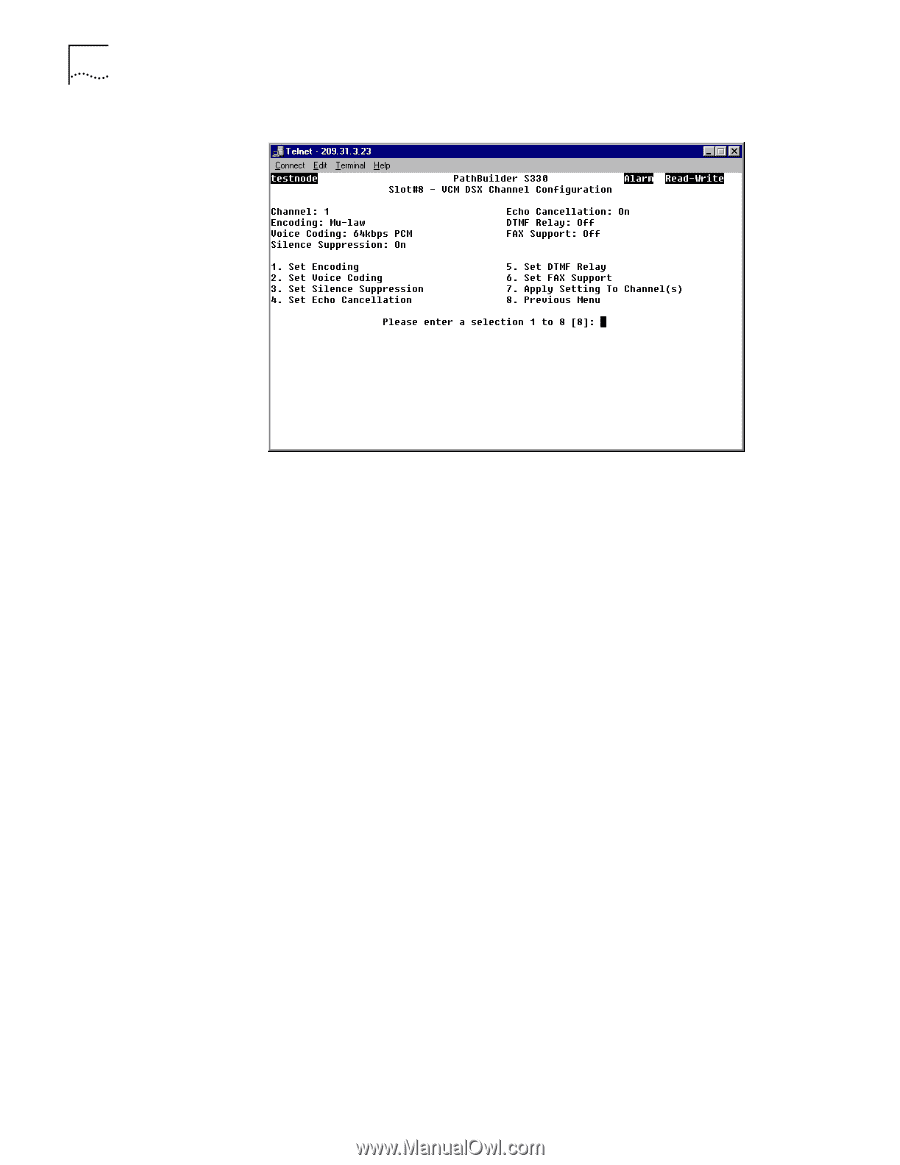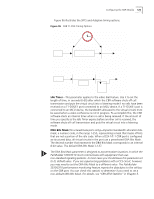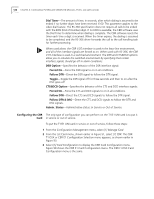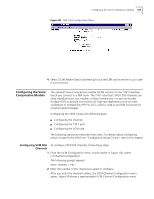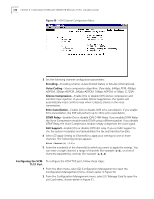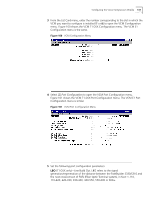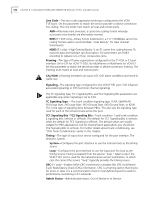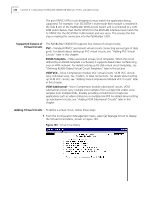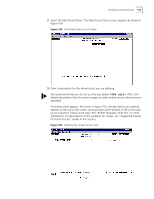3Com 3C63311 Reference Guide - Page 142
Configuring the VCM T1/E1 Port, DTMF Relay. If you enable
 |
View all 3Com 3C63311 manuals
Add to My Manuals
Save this manual to your list of manuals |
Page 142 highlights
130 CHAPTER 4: CONFIGURING PATHBUILDER S330/S310 MODULES, PORTS, AND APPLICATIONS Figure 99 VCM Channel Configuration Menu 3 Set the following channel configuration parameters: Encoding-Encoding scheme: A-law (United States) or Mu-law (international). Voice Coding-Voice compression algorithm: Clear data, 64kbps PCM, 40kbps ADPCM, 32kbps ADPCM, 24kpbs ADPCM, 16kbps ADPCM, or 8kbps G.729A. Silence Compression-Enable (On) or disable (Off) silence compression and comfort noise injection. If you enable Silence Suppression, the system will automatically insert comfort noise when it detects silence in the voice transmission. Echo Cancellation-Enable (On) or disable (Off) echo cancellation. If you enable Echo Cancellation, the DSP will perform up to 16ms echo cancellation. DTMF Relay-Enable (On) or disable (Off) DTMF Relay. If you enable DTMF Relay the Voice Compression module sends DTMF using a different packet. If you disable DTMF Relay, the Voice Compression module simply compresses the voice signal. FAX Support-Enable (On) or disable (Off) FAX relay. If you set FAX Support to On, the system modulates and demodulates the fax and transfers fax data. 4 Select [7] Apply Setting to Channel(s) to apply your settings to one or more channels. The following prompt appears: Enter Channel(s) (1-8): 5 Enter the number(s) of the channel(s) to which you want to apply the settings. You can enter a single channel, a range of channels (for example: 4-6), or a list of channels separated by commas (for example: 4,5,6). Configuring the VCM To configure the VCM T1/E port, follow these steps: T1/E1 Port 1 From the Main menu, select [2] Configuration Management to open the Configuration Management menu, shown earlier in Figure 50. 2 From the Configuration Management menu, select [1] Manage Card to open the List Card menu, shown earlier in Figure 51.