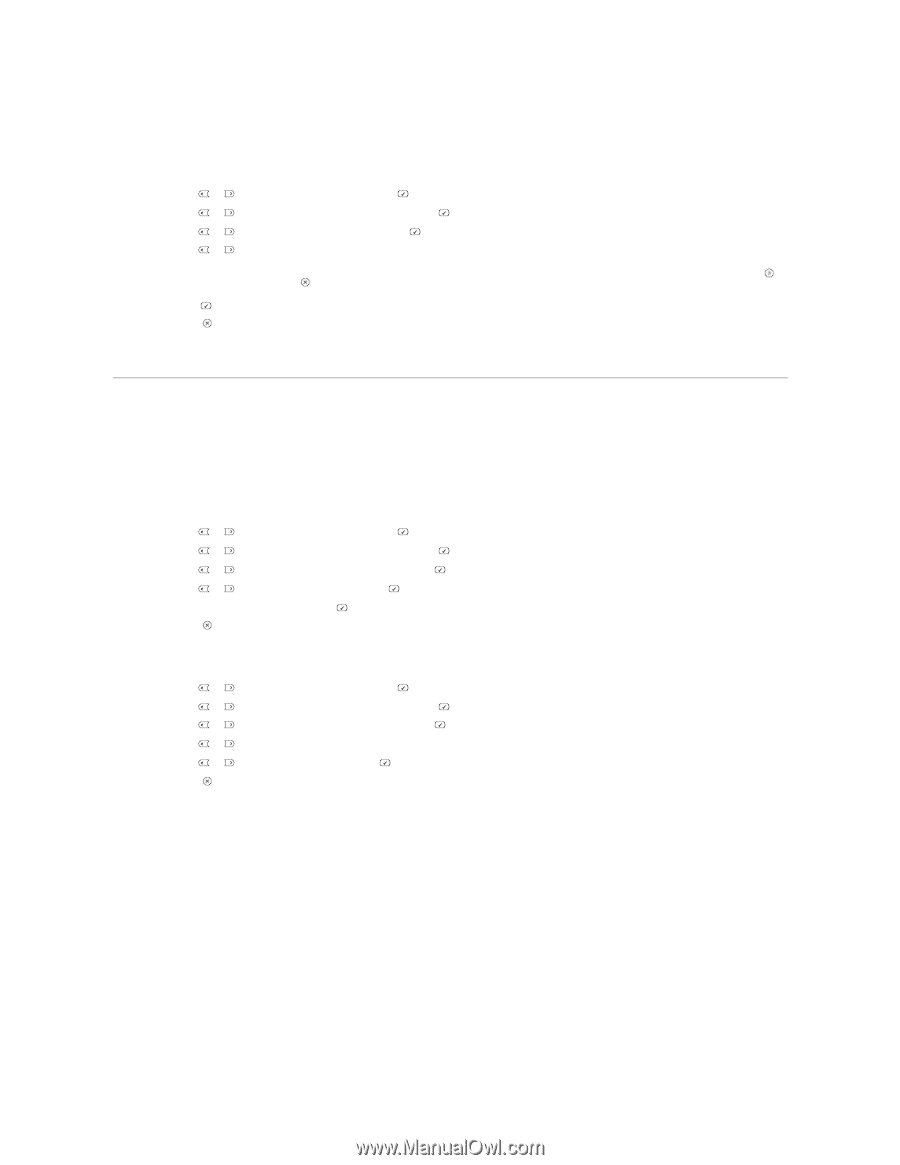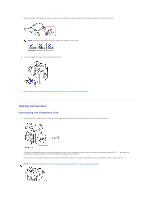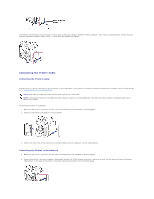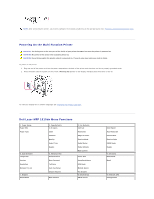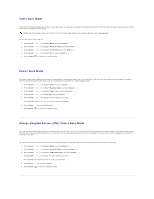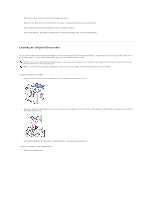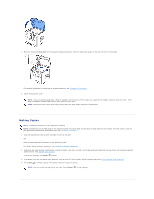Dell 1815dn User's Guide - Page 12
Setting the Time Out Option, Protecting your Printer with a Passcode
 |
UPC - 000061100008
View all Dell 1815dn manuals
Add to My Manuals
Save this manual to your list of manuals |
Page 12 highlights
Setting the Time Out Option You can set the time the printer waits before it restores the default copy or fax settings, if you do not start copying or faxing after changing them on the operator panel. 1. Press Scroll ( or ) to highlight Menu and press Select ( ). 2. Press Scroll ( or ) to highlight Machine Setup and press Select ( ). 3. Press Scroll ( or ) to highlight Timeout and press Select ( ). 4. Press Scroll ( or ) to display the timeout value you want. You can select from 15, 30, 60 and 180 (seconds). Selecting Off means that the printer does not restore the default settings until you press Start ( ) to begin copying or faxing, or Cancel ( ) to cancel. 5. Press Select ( ) to save the selection. 6. Press Cancel ( ) to return to Standby mode. Protecting your Printer with a Passcode You can assign a passcode to your printer to protect it from an unauthorized user. Assigning a Passcode 1. Press Scroll ( or ) to highlight Menu and press Select ( ). 2. Press Scroll ( or ) to highlight Machine Setup and press Select ( ). 3. Press Scroll ( or ) to highlight Global Access and press Select ( ). 4. Press Scroll ( or ) to highlight Set and press Select ( ). 5. Enter a four-digit passcode and press Select ( ). 6. Press Cancel ( ) to return to Standby mode. Activating the Protect Feature 1. Press Scroll ( or ) to highlight Menu and press Select ( ). 2. Press Scroll ( or ) to highlight Machine Setup and press Select ( ). 3. Press Scroll ( or ) to highlight Global Access and press Select ( ). 4. Press Scroll ( or ) to access Protect. 5. Press Scroll ( or ) to display On and press Select ( ). 6. Press Cancel ( ) to return to Standby mode.