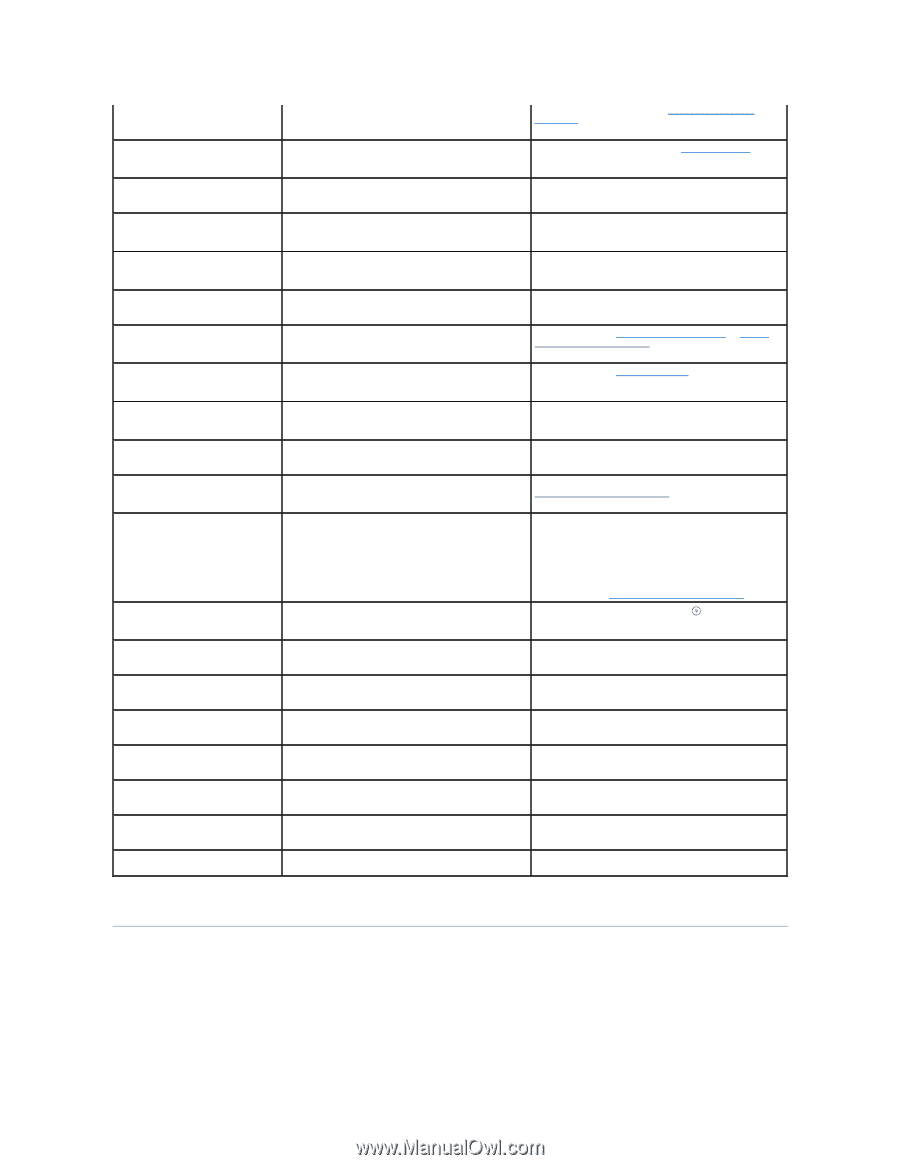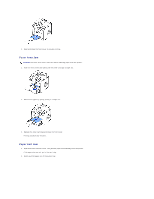Dell 1815dn User's Guide - Page 141
Solving Problems - door open error
 |
UPC - 000061100008
View all Dell 1815dn manuals
Add to My Manuals
Save this manual to your list of manuals |
Page 141 highlights
No Cartridge Load Cartridge No Paper Add Paper No such job One Page is Too Large Over Heat Call Service Open Heat Error Call Service Paper Jam 0 Open Front Door Paper Jam 1 Cartridge Area Power Failure Data Lost Printer Error Cycle Power Ready-toner 0% TONER EMPTY Ready-toner 7% TONER LOW Scanner locked Unlock scanner Self Diagnostic Send Error (AUTH) Send Error (DNS) Send Error (POP3) Send Error (SMTP) Send Error (Wrong Config) Waiting Redial The toner cartridge is not installed. The paper in the paper tray has run out. Install the toner cartridge. See "Installing the Toner Cartridge". Load paper in the paper tray. See "Loading Paper". You are performing an Add/Cancel operation, but there are no jobs waiting. Sigle page data exceeds the configured mail size. Check the display to see if there are any scheduled jobs. The display should indicate if any scheduled jobs are in Standby mode, for example, Delay Fax. Reduce the resolution and try again. There is a problem in the fuser unit. Unplug the power cord and plug it back in. If the problem persists, call for service. There is a problem in the fuser unit. Unplug the power cord and plug it back in. If the problem persists, call for service. Paper has jammed in the feeding area of the paper tray. Clear the jam. See "Paper Feed Jam (tray 1)" or "Paper Feed Jam (optional tray 2)". Paper has jammed in the fuser area. Clear the jam. See "Fuser Area Jam". The power has been turned off and then on and the printer's memory has not been saved. The printer's memory was not saved due to a power failure. The job will need to be started over. A problem has occurred in the Laser Scanning Unit (LSU). Unplug the power cord and plug it back in. If the problem persists, call for service. The toner cartridge is empty. Replace the toner cartridge with a new one. See "Replacing the Toner Cartridge". The toner cartridge is almost empty. The scanner module is locked. Take out the toner cartridge and thoroughly shake it. By doing this, you can temporarily reestablish printing operations. OR Replace the toner cartridge with a new one for the best print quality. See "Replacing the Toner Cartridge". Unlock the scanner and press Start ( ). The engin in your printer is checking some problems detected. There is a problem in SMTP authentication. Please wait a few minutes. Configure the authentication setting. There is a problem in DNS. Configure the DNS setting. There is a problem in POP3. Configure the POP3 setting. There is a problem in SMTP. Change to the available server. There is a problem on the network interface card. Configure your network interface card correctly. The machine is waiting for the programmed interval to automatically redial. Please wait a few minutes. Solving Problems The following chart lists some conditions that may occur and the recommended solutions. Follow the suggested solutions until the problem is corrected. If the problem persists, contact Dell. Paper Feeding Problems