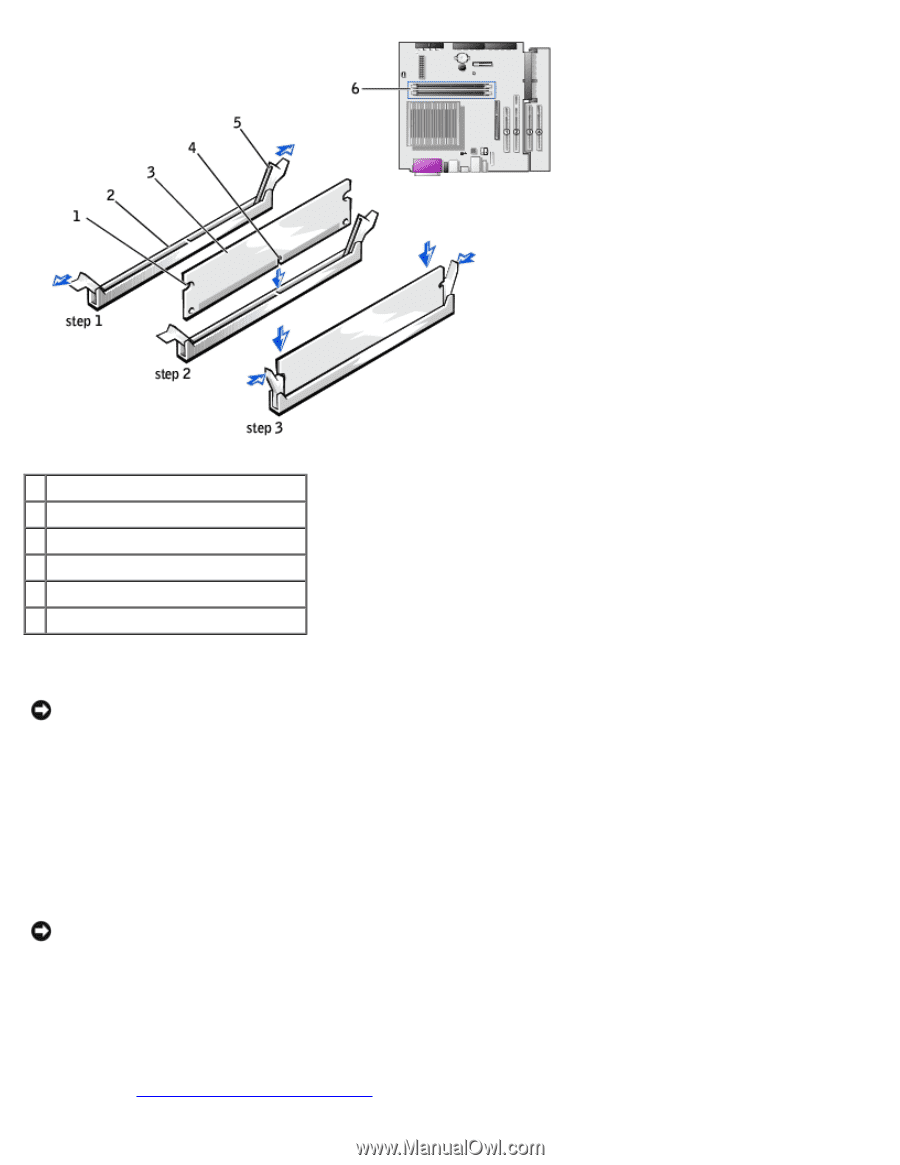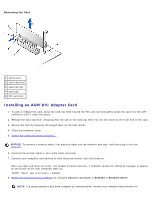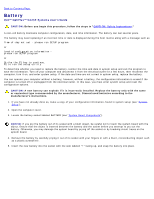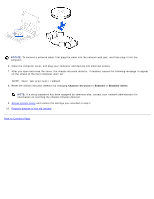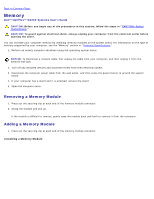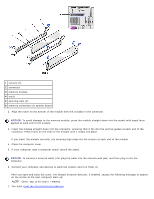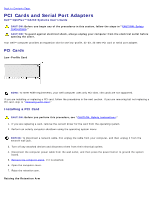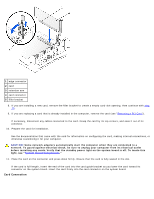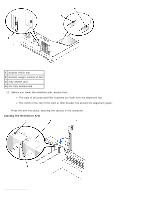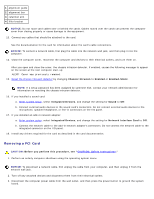Dell OptiPlex GX260 User Guide - Page 44
If your computer uses a computer stand, attach the stand., Close the computer cover.
 |
View all Dell OptiPlex GX260 manuals
Add to My Manuals
Save this manual to your list of manuals |
Page 44 highlights
1 cutouts (2) 2 connector 3 memory module 4 notch 5 securing clips (2) 6 memory connectors on system board 2. Align the notch on the bottom of the module with the crossbar in the connector. NOTICE: To avoid damage to the memory module, press the module straight down into the socket with equal force applied at each end of the module. 3. Insert the module straight down into the connector, ensuring that it fits into the vertical guides at each end of the connector. Press firmly on the ends of the module until it snaps into place. If you insert the module correctly, the securing clips snap into the cutouts at each end of the module. 4. Close the computer cover. 5. If your computer uses a computer stand, attach the stand. NOTICE: To connect a network cable, first plug the cable into the network wall jack, and then plug it into the computer. 6. Connect your computer and devices to electrical outlets, and turn them on. After you open and close the cover, the chassis intrusion detector, if enabled, causes the following message to appear on the screen at the next computer start-up: ALERT! Cover was previously removed. 7. You must reset the chassis intrusion detector.