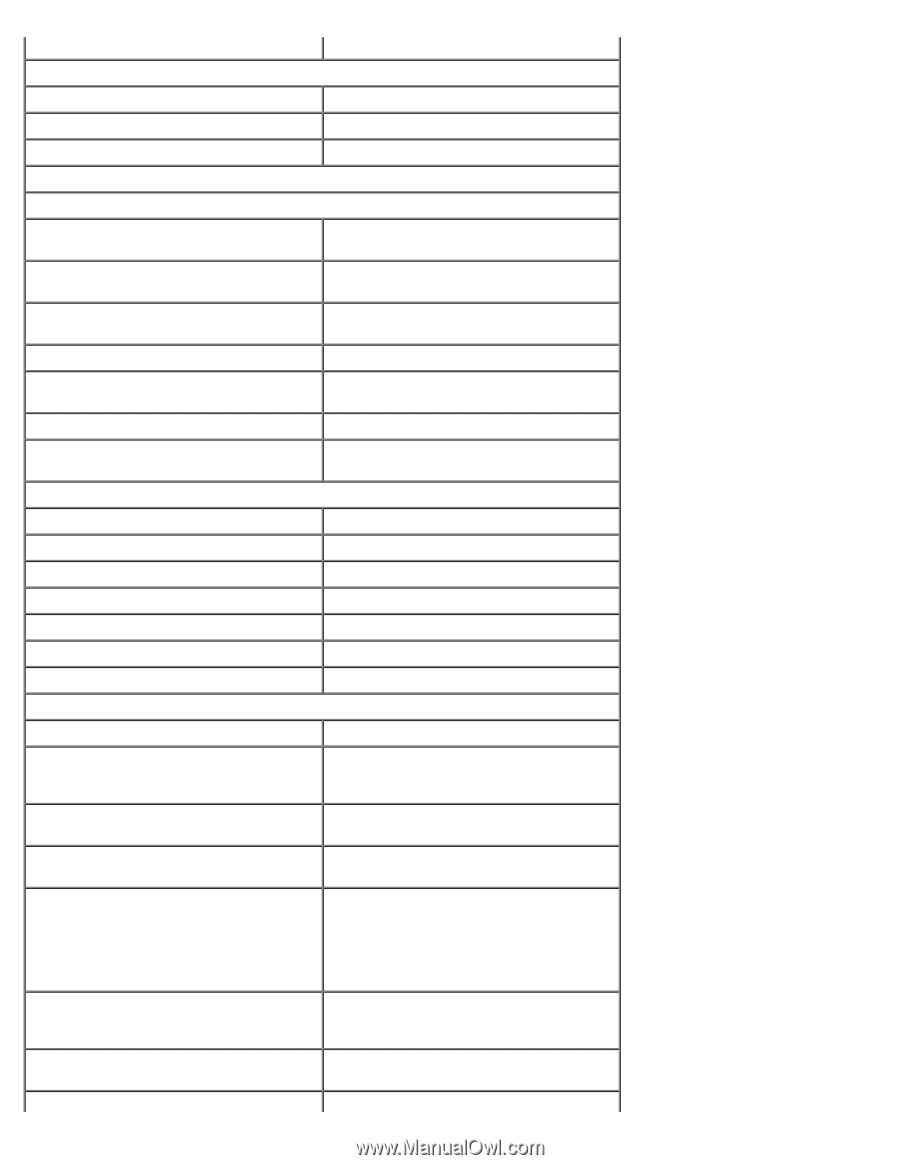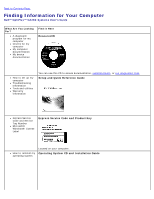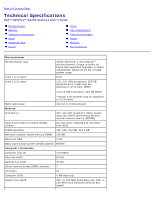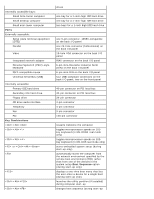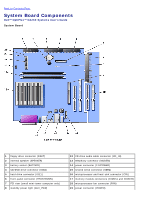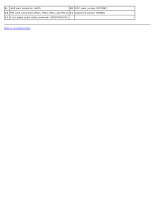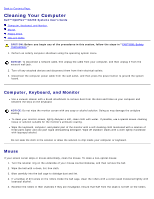Dell OptiPlex GX260 User Guide - Page 9
Ports, Key Combinations, Boot Sequence, Universal Serial Bus USB - hard drive
 |
View all Dell OptiPlex GX260 manuals
Add to My Manuals
Save this manual to your list of manuals |
Page 9 highlights
Internally accessible bays: Small form-factor computer Small desktop computer Small mini-tower computer Ports Externally accessible: Serial (data terminal equipment [DTE]) Parallel Video Integrated network adapter Personal System/2 (PS/2)-style keyboard PS/2-compatible mouse Universal Serial Bus (USB) Internally accessible: Primary IDE hard drive Secondary IDE hard drive Floppy drive CD drive audio interface Telephony Fan PCI Key Combinations or drives one bay for a 1-inch-high IDE hard drive one bay for a 1-inch-high IDE hard drive two bays for a 1-inch high IDE hard drive one 9-pin connector; 16550-compatible on the back I/O panel one 25-hole connector (bidirectional) on the back I/O panel 15-hole VGA connector on the back I/O panel RJ45 connector on the back I/O panel 6-pin mini-Deutsche Industrie Norm (DIN) on the back I/O panel 6-pin mini-DIN on the back I/O panel four USB-compliant connectors on the back I/O panel; two on the front panel 40-pin connector on PCI local bus 40-pin connector on PCI local bus 34-pin connector 4-pin connector 4-pin connector 3-pin connector 120-pin connector restarts (reboots) the computer toggles microprocessor speeds on 101key keyboard (in MS-DOS® real mode only) toggles microprocessor speeds on 102key keyboard (in MS-DOS real mode only) starts embedded system setup (during start-up only) automatically starts the computer from the network environment specified by the remote boot environment (PXE) rather than from one of the devices in the system setup Boot Sequence option (during start-up only) displays a one-time boot menu that lets the user enter a device for a single boot (during start-up only) launches the utility partition (if installed) during computer start-up changes boot sequence (during start-up