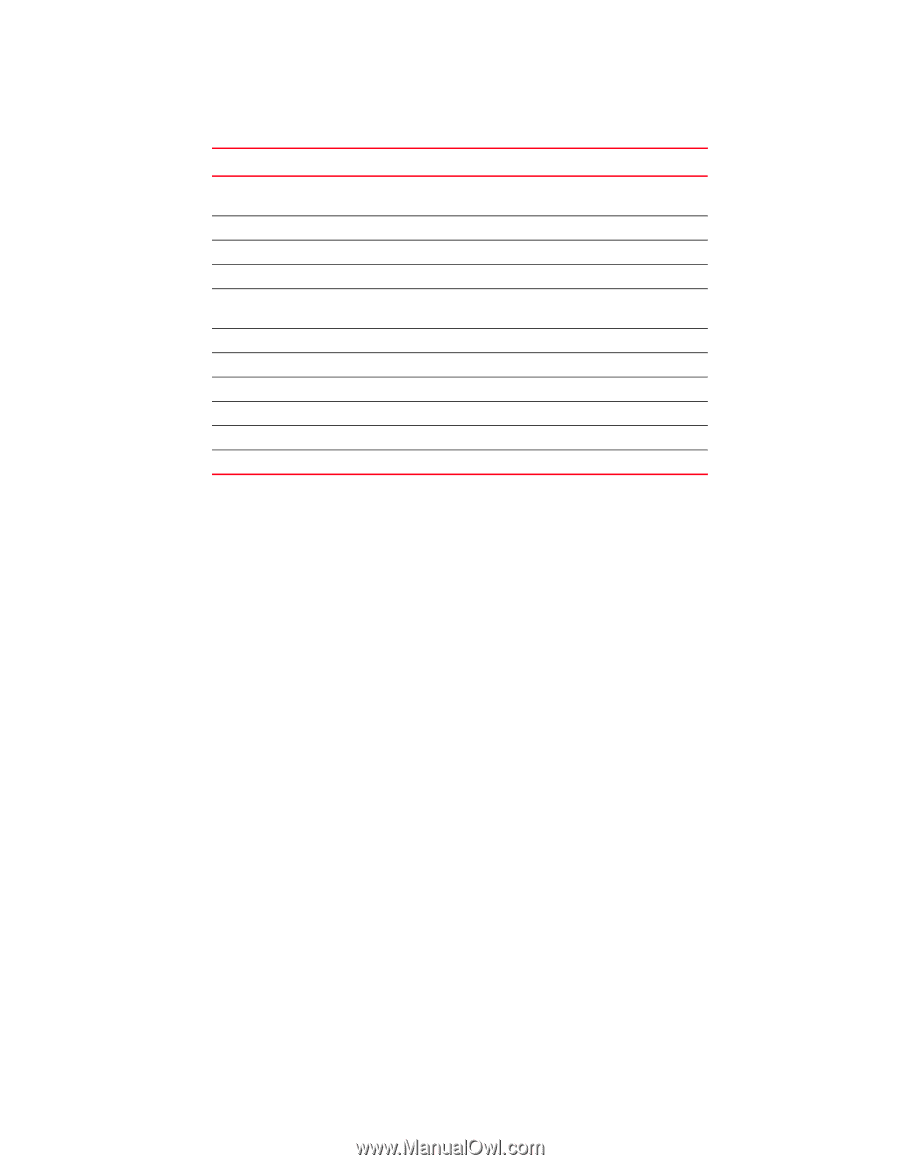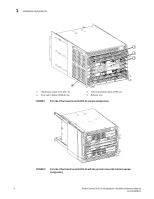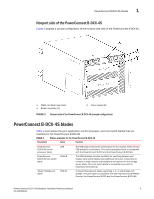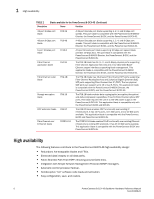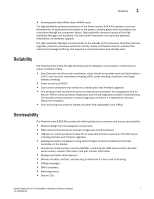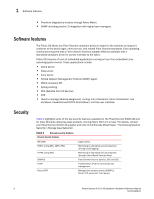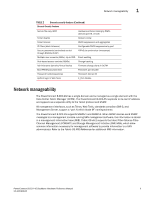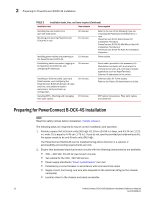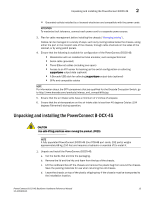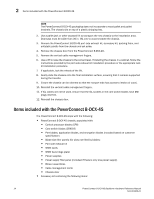Dell PowerConnect B-DCX4S Hardware Reference Guide - Page 23
Network manageability
 |
View all Dell PowerConnect B-DCX4S manuals
Add to My Manuals
Save this manual to your list of manuals |
Page 23 highlights
Network manageability 1 TABLE 2 Brocade security features (Continued) Brocade Security Features Secure file copy (SCP) Hardware-enforced zoning by WWN, domain/port ID, or both Telnet disable Default zoning Telnet timeout RSCN suppression and aggregation IP filters (block listeners) Configurable RSCN suppression by port Secure passwords (centralized control through RADIUS/CHAP) NTPv3 (to synchronize timestamps) Multiple user accounts (MUAs). Up to 255. Event auditing Role-based access controls (RBACs) Change tracking Administrative domains/Virtual fabrics Firmware change alerts in DCFM Boot PROM password reset Persistent port disable Password hardening policies Persistent domain ID Upfront login in Web Tools E_Port disable Network manageability The PowerConnect B-DCX-4S has a single domain and is managed as a single element with the Data Center Fabric Manager (DCFM). The PowerConnect B-DCX-4S responds to its own IP address and appears as a separate entity to the Telnet protocol and SNMP. All management interfaces, such as Telnet, Web Tools, standards-compliant SMI-S, and Management Server, support a "port N within blade M" naming scheme. The PowerConnect B-DCX-4S supports SNMPv1 and SNMPv3. When SNMP devices send SNMP messages to a management console running SAN management software, the information is stored in a management information base (MIB). Fabric OS v6.2 supports the latest Fibre Alliance Fibre Channel Management (FCMGMT) and Storage Management Initiative (SMI) MIBs, which allow common information necessary for management software to provide information to a SAN administrator. Refer to the Fabric OS MIB Reference for additional MIB information. PowerConnect B-DCX-4S Backbone Hardware Reference Manual 9 53-1001808-01