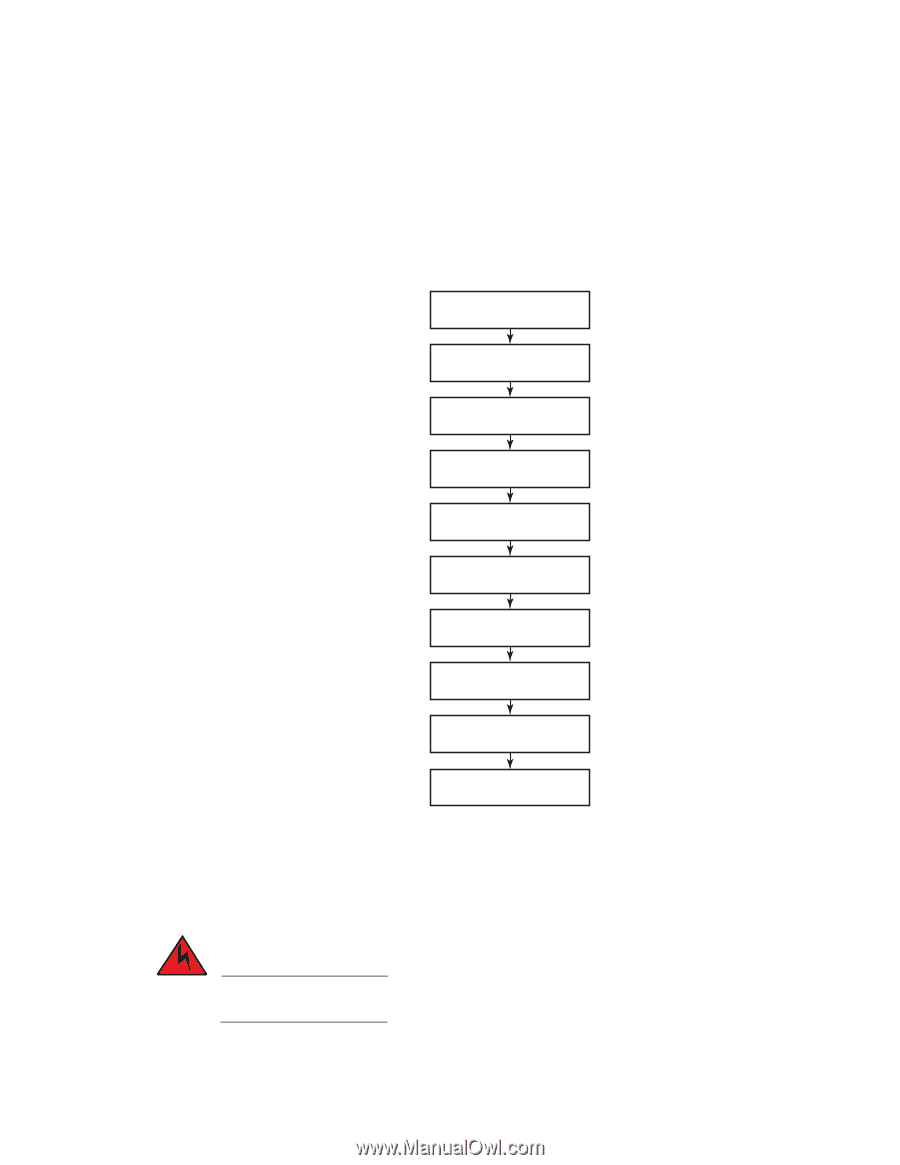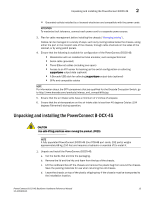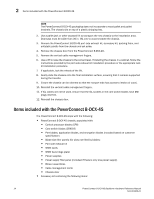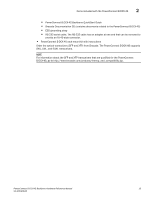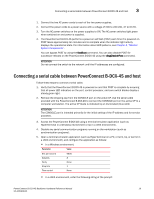Dell PowerConnect B-DCX4S Hardware Reference Guide - Page 32
Powering on the PowerConnect B-DCX-4S
 |
View all Dell PowerConnect B-DCX4S manuals
Add to My Manuals
Save this manual to your list of manuals |
Page 32 highlights
3 Powering on the PowerConnect B-DCX-4S The configuration information is mirrored to the standby CP blade, which allows the current configuration to remain available even if the active CP blade fails. The configuration information for the PowerConnect B-DCX-4S is stored in the WWN cards and the flash memory of the CP blades. The configuration can be backed up to a workstation (uploaded) and then downloaded to the active CP blade if necessary. Figure 4 illustrates the flow of the basic configuration tasks. Configuration Tasks Connect Serial Cable between Switch and Host Log In to Serial Console Port Set IP Address Log Off Serial Console Port and Disconnect Serial Cable Connect Ethernet Cable and Open Telnet Session Set Domain ID Set Date and Time Install SFPs and Attach Cables Manage Cables FIGURE 4 Configuration tasks Verify Operation and Back Up Configuration Powering on the PowerConnect B-DCX-4S DANGER Use the supplied power cords. Ensure the facility power receptacle is the correct type, supplies the required voltage, and is properly grounded. (D004) 18 PowerConnect B-DCX4S Backbone Hardware Reference Manual 53-1001808-01