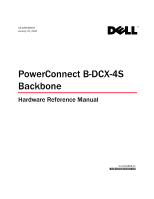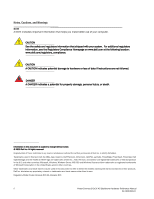Dell PowerConnect B-DCX4S Hardware Reference Guide - Page 4
Log In and Configuration, Monitor System Components - powerconnect b dcx 4s power
 |
View all Dell PowerConnect B-DCX4S manuals
Add to My Manuals
Save this manual to your list of manuals |
Page 4 highlights
Chapter 3 Chapter 4 Chapter 5 Time and items required 11 Preparing for PowerConnect B-DCX-4S installation 12 Unpacking and installing the PowerConnect B-DCX-4S 13 Items included with the PowerConnect B-DCX-4S 14 Log In and Configuration In this chapter 17 PowerConnect B-DCX-4S Configuration Overview 17 Powering on the PowerConnect B-DCX-4S 18 Connecting a serial cable between PowerConnect B-DCX-4S and host19 Logging in to the serial console port 20 Setting the IP addresses 20 Logging off the serial console port and disconnecting the serial cable22 Connecting an Ethernet cable and opening a Telnet session . . . . . 22 Customizing a switch name 22 Customizing a chassis name 23 Setting the domain ID 23 Setting the date and time 23 Setting the date 24 Setting the time zone 24 Synchronizing local time 25 Software licenses 25 Installing SFPs and attaching cables 26 Managing cables 26 Verifying correct operation and backing up the configuration . . . . . 27 Powering off the PowerConnect B-DCX-4S 27 Monitor System Components In this chapter 29 Monitoring overview 29 Determining the status of a port, application, or encryption blade. 29 Determining the status of a control processor blade (CP8 36 Determining status of a core switch blade (CR4S-8 38 Determining the status of a power supply 39 Determining the status of a blower assembly 40 Determining the status of a WWN card 41 Removal and Replacement Procedures (RRPs) In this chapter 43 iv PowerConnect B-DCX-4S Backbone Hardware Reference Manual 53-1001808-01