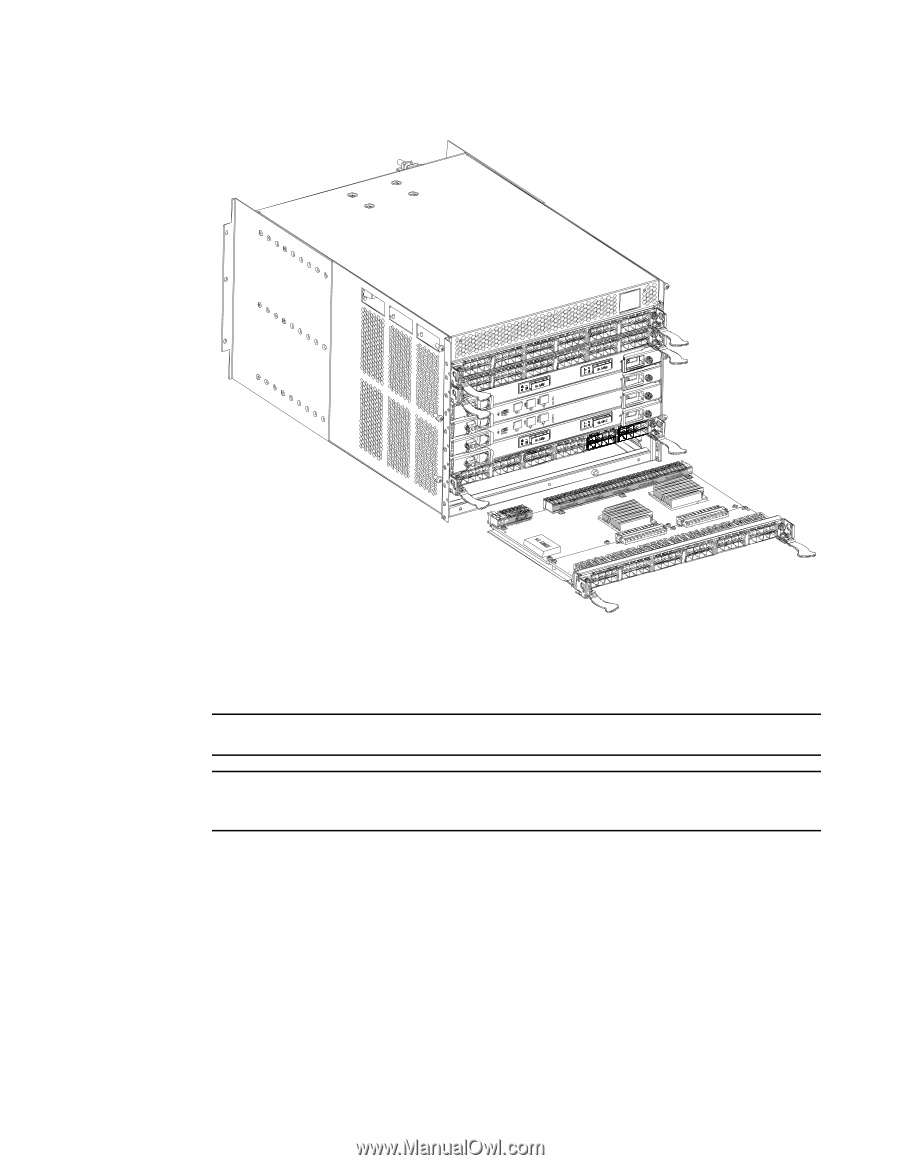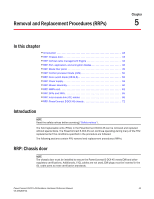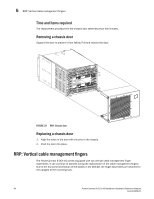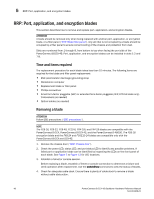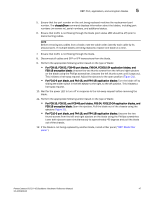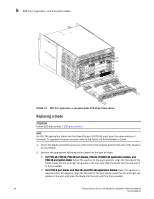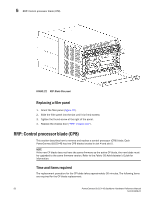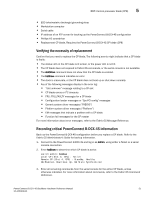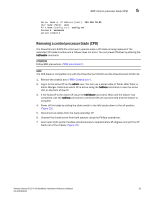Dell PowerConnect B-DCX4S Hardware Reference Guide - Page 62
Replacing a blade, ATTENTION
 |
View all Dell PowerConnect B-DCX4S manuals
Add to My Manuals
Save this manual to your list of manuals |
Page 62 highlights
5 RRP: Port, application, and encryption blades FIGURE 21 RRP: Port, application, or encryption blade (FC8-48 port blade shown) Replacing a blade ATTENTION Follow ESD precautions ("ESD precautions"). NOTE An FA4-18i application blade and the PowerConnect B-DCX-4S must have the same version of firmware. To upgrade firmware versions, refer to the Fabric OS Administrator's Guide. 1. Orient the blade so that the ports are at the front of the chassis and the flat side of the blade is on the bottom. 2. Perform the appropriate following action based on the type of blade: • For FC8-16, FC8-32, FC8-48 port blades, FX8-24, FCOE10-24 application blades, and FS8-18 encryption blade: Adjust the ejectors to the open position, align the flat side of the blade inside the left and right rail guides in the slot, and slide the blade into the slot until it is firmly seated. • For FC10-6 port blade, and FA4-18, and FR4-18i application blades: Open the ejectors to approximately 45 degrees, align the flat side of the port blade inside the left and right rail guides in the slot, and slide the blade into the slot until it is firmly seated. 48 PowerConnect B-DCX-4S Backbone Hardware Reference Manual 53-1001808-01