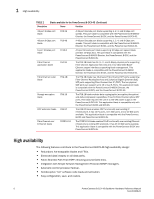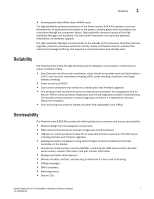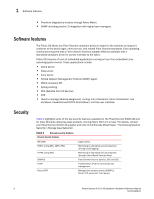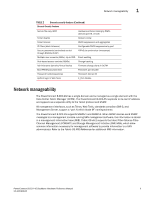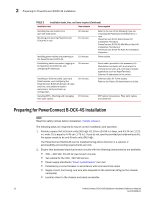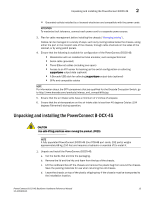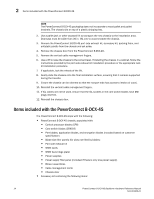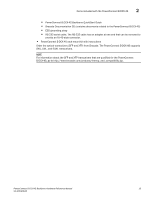Dell PowerConnect B-DCX4S Hardware Reference Guide - Page 25
Installation, In this Time and items required
 |
View all Dell PowerConnect B-DCX4S manuals
Add to My Manuals
Save this manual to your list of manuals |
Page 25 highlights
Installation Chapter 2 In this chapter •Time and items required 11 •Preparing for PowerConnect B-DCX-4S installation 12 •Unpacking and installing the PowerConnect B-DCX-4S 13 •Items included with the PowerConnect B-DCX-4S 14 Time and items required You can set up and install the PowerConnect B-DCX-4S in the following ways: • As a standalone unit on a flat surface. • In a chassis with the DCX-4S Port Side Exhaust Kit (provided) in a Brocade-qualified rack. • In a 19-in. Electronic Industries Association (EIA) cabinet, using a PowerConnect B-DCX-4S Rack Mount Kit (either a 27-31 in. or 18-34 in. kit depending on rack used). • In a mid-mount telecommunications (Telco) rack, using the PowerConnect B-DCX-4S Mid-Mount Rack Kit available from your PowerConnect B-DCX supplier (optional). This chapter describes how to set up the PowerConnect B-DCX-4S as a standalone unit. For rack-mount installation instructions, refer to the appropriate manual as described in Table 3. Table 3 describes the main installation and setup tasks and the estimated time required for each, based on a fully populated PowerConnect B-DCX-4S (192 Fibre Channel ports). Configurations with fewer ports require less time. These time estimates assume a prepared installation site and appropriate power and network connectivity. TABLE 3 Installation tasks, time, and items required Installation task Time estimate Items required Site preparation and unpacking PowerConnect B-DCX-4S. 30 minutes 1/2-in. socket wrench (to remove pallet bolts). #2 Phillips screwdriver. (for cable management comb). Pallet jack. Hydraulic lift or assisted lift, able to rise to a minimum of 55 in. (140 cm), with a minimum capacity of 113 kg (250 lb). The PowerConnect B-DCX-4S weighs 68 kg (150 lb) with four FC8-48 port cards installed (192 ports). PowerConnect B-DCX4S Backbone Hardware Reference Manual 11 53-1001808-01