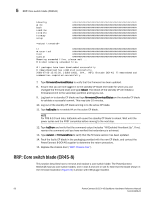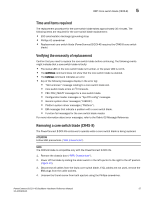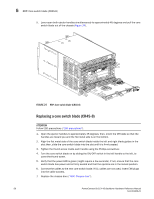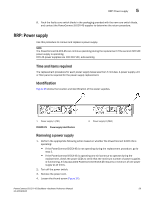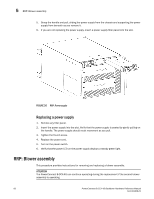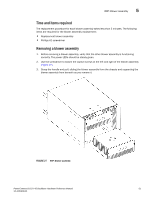Dell PowerConnect B-DCX4S Hardware Reference Guide - Page 75
Time and items required, Removing a blower assembly,
 |
View all Dell PowerConnect B-DCX4S manuals
Add to My Manuals
Save this manual to your list of manuals |
Page 75 highlights
RRP: Blower assembly 5 Time and items required The replacement procedure for each blower assembly takes less than 5 minutes. The following items are required for the blower assembly replacement: • Replacement blower assembly • Phillips #2 screwdriver Removing a blower assembly 1. Before removing a blower assembly, verify that the other blower assembly is functioning correctly. The power LEDs should be steady green. 2. Use the screwdriver to loosen the captive screws at the left and right of the blower assembly (Figure 27). 3. Grasp the handle and pull, sliding the blower assembly from the chassis and supporting the blower assembly from beneath as you remove it. FIGURE 27 RRP: Blower assembly ' PowerConnect B-DCX-4S Backbone Hardware Reference Manual 61 53-1001808-01