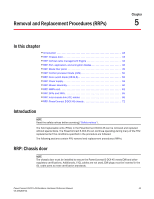Dell PowerConnect B-DCX4S Hardware Reference Guide - Page 52
Determining status of a core switch blade (CR4S-8
 |
View all Dell PowerConnect B-DCX4S manuals
Add to My Manuals
Save this manual to your list of manuals |
Page 52 highlights
4 Determining status of a core switch blade (CR4S-8) TABLE 5 CP blade LED descriptions (Continued) LED purpose Color Status Recommended action Ethernet Link No light (LED is off) Speed Steady green USB Status Lamp on Lamp off Active CP Steady blue No light (LED is off) Ethernet link speed is 10 Mbps or CP blade does not have incoming power. Ensure that the CP has power. NOTE: To force a persistent Ethernet link speed, enter the ifModeSet command. Ethernet link speed is 100/1000 Mbps. No action required. USB stick enabled. No action required. USB stick not present or disabled. No action required. Active CP blade. No action required. Standby CP blade. No action required. Determining status of a core switch blade (CR4S-8) 1. Check the LED indicators on the core switch blade (Figure 15). The LED patterns may temporarily change during POST and other diagnostic tests; for information about how to interpret the LED patterns, see Table 6. 2. Check the core switch blade status by entering slotShow and haShow. Figure 15 identifies the core switch blade. 3 5 1 2 4 1 Status LED 2 Power LED 3 LINK LED FIGURE 15 Core switch blade (CR4S-8) 4 ATTN LED 5 ICL connector Table 6 describes the core switch blade LED patterns and the recommended actions for those patterns. 38 PowerConnect B-DCX4S Backbone Hardware Reference Manual 53-1001808-01