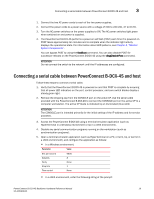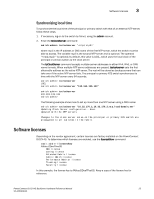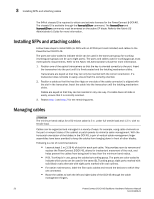Dell PowerConnect B-DCX4S Hardware Reference Guide - Page 35
IP address. The, The addresses 10.0.0.0 through 10.0.0.255 are reserved and used internally by
 |
View all Dell PowerConnect B-DCX4S manuals
Add to My Manuals
Save this manual to your list of manuals |
Page 35 highlights
Setting the IP addresses 3 1. Log in to the active CP as admin using the serial cable connection. 2. Set up the PowerConnect B-DCX-4S IP address by entering the ipaddrset -chassis command: swDir:admin> ipAddrSet -chassis Enter the information at the prompts. Specify the -chassis IP address. The -sw 0 IP address is no longer valid on this chassis. NOTE The addresses 10.0.0.0 through 10.0.0.255 are reserved and used internally by the PowerConnect B-DCX-4S. External IPs must not use these addresses. 3. Set up the CP0 IP address by entering the ipaddrset -cp 0 command: swDir:admin> ipAddrSet -cp 0 Enter the information at the prompts. 4. Set up the CP1 IP address by entering the ipaddrset -cp 1 command: swDir:admin> ipAddrSet -cp 1 Enter the information at the prompts. This is a sample IP configuration: swDir:admin> ipaddrset -chassis Ethernet IP Address [0.0.0.0]: 123.123.123.120 Ethernet Subnetmask [0.0.0.0]: 123.123.123.123 Fibre Channel IP Address [0.0.0.0]: Fibre Channel Subnetmask [0.0.0.0]: Issuing gratuitous ARP...Done. Committing configuration...Done. swDir:admin> ipaddrset -cp 0 Host Name [cp0]: Ethernet IP Address [10.77.77.75]: 123.123.123.121 Ethernet Subnetmask [0.0.0.0]: 123.123.123.123 Gateway IP Address [0.0.0.0]: 123.123.123.124 IP address is being changed...Done. Committing configuration...Done. swDir:admin> ipaddrset -cp 1 Host Name [cp1]: Ethernet IP Address [10.77.77.74]: 123.123.123.122 Ethernet Subnetmask [0.0.0.0]: 123.123.123.123 Gateway IP Address [0.0.0.0]: 123.123.123.124 IP address of remote CP is being changed...Done. Committing configuration...Done. swDir:admin> reboot 5. Type reboot to reboot the PowerConnect B-DCX-4S. PowerConnect B-DCX4S Backbone Hardware Reference Manual 21 53-1001808-01