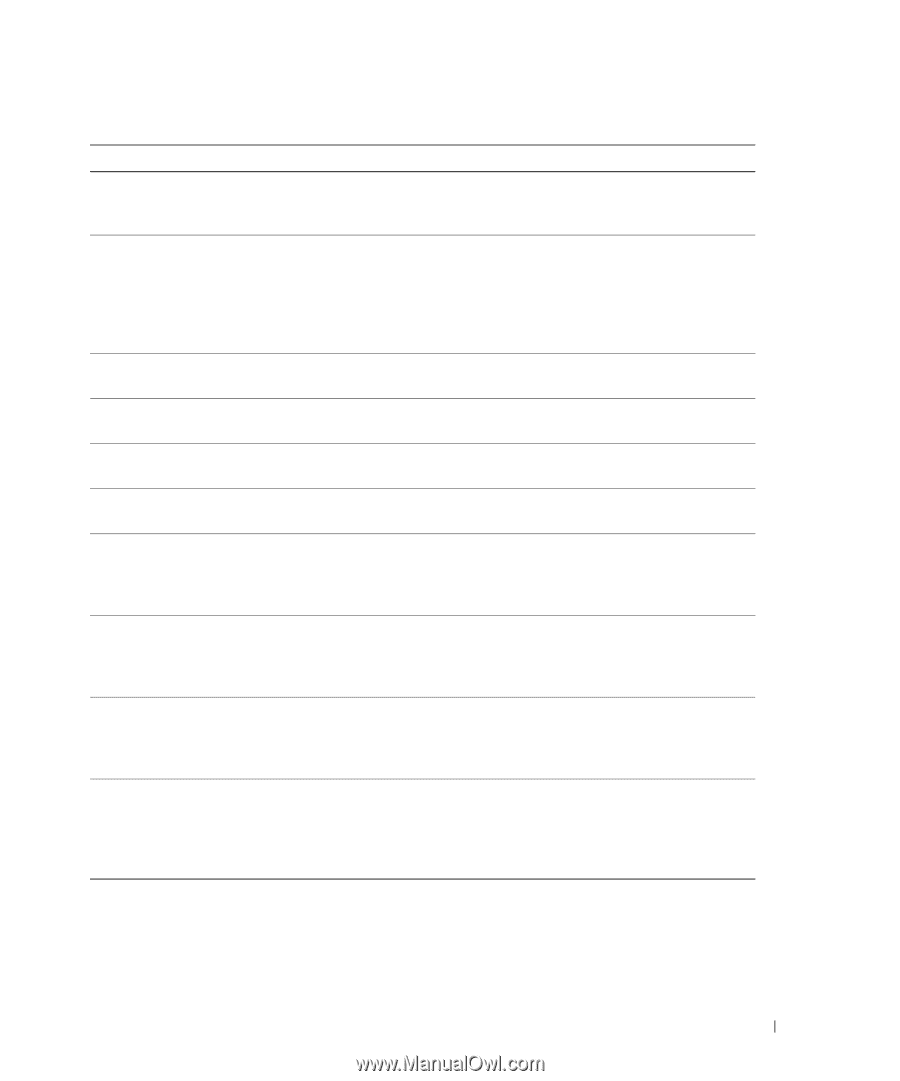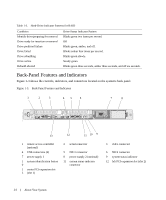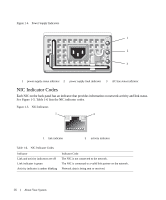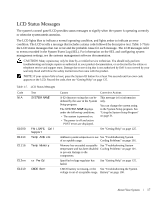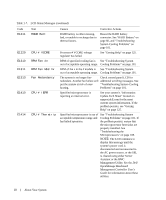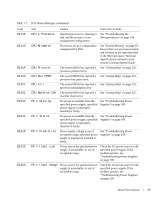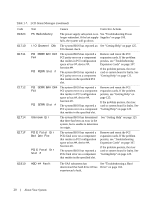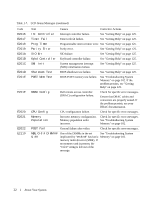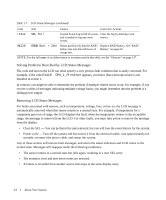Dell PowerEdge 1950 Hardware Owner's Manual (PDF) - Page 19
See Getting Help on See System Memory - bios
 |
View all Dell PowerEdge 1950 manuals
Add to My Manuals
Save this manual to your list of manuals |
Page 19 highlights
Table 1-7. LCD Status Messages (continued) Code E1418 E141C E141F E1420 E1421 E1422 E1610 E1614 E1618 E161C E1620 Text Causes Corrective Actions CPU # Presence Specified processor is missing or See "Troubleshooting the bad, and the system is in an Microprocessors" on page 108. unsupported configuration. CPU Mismatch Processors are in a configuration unsupported by Dell. See "System Memory" on page 63. Ensure that your processors match and conform to the type described in the Microprocessor Technical Specifications outlined in your system's Getting Started Guide. CPU Protocol The system BIOS has reported a See "Getting Help" on page 125. processor protocol error. CPU Bus PERR The system BIOS has reported a See "Getting Help" on page 125. processor bus parity error. CPU Init The system BIOS has reported a See "Getting Help" on page 125. processor initialization error. CPU Machine Chk The system BIOS has reported a See "Getting Help" on page 125. machine check error. PS # Missing No power is available from the specified power supply; specified power supply is improperly installed or faulty. See "Troubleshooting Power Supplies" on page 100. PS # Status No power is available from the specified power supply; specified power supply is improperly installed or faulty. See "Troubleshooting Power Supplies" on page 100. PS # Predictive Power supply voltage is out of acceptable range; specified power supply is improperly installed or faulty. See "Troubleshooting Power Supplies" on page 100. PS # Input Lost Power source for specified power supply is unavailable, or out of acceptable range. Check the AC power source for the specified power supply. If the problem persists, see "Troubleshooting Power Supplies" on page 100. PS # Input Range Power source for specified power supply is unavailable, or out of acceptable range. Check the AC power source for the specified power supply. If the problem persists, see "Troubleshooting Power Supplies" on page 100. About Your System 19