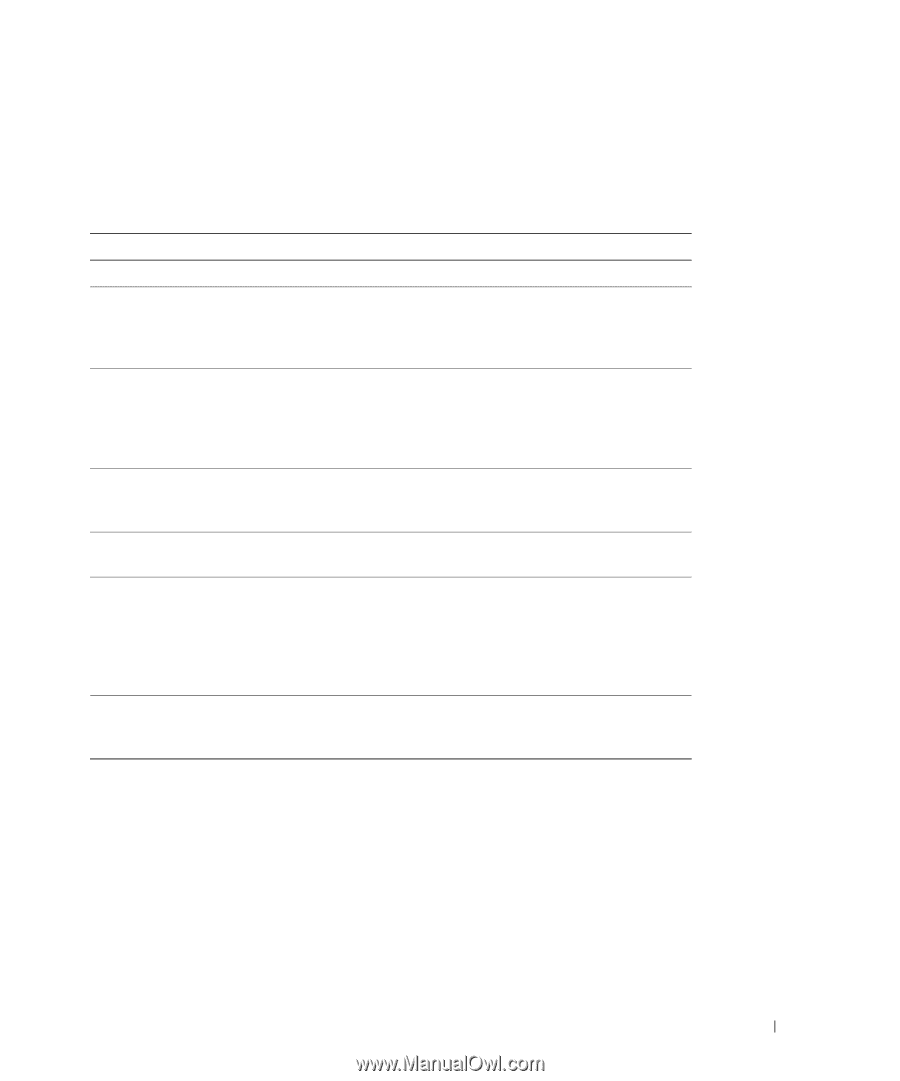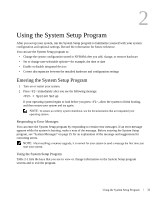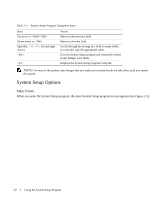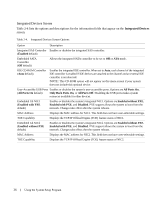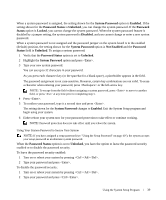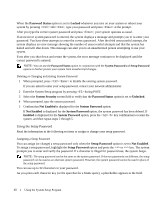Dell PowerEdge 1950 Hardware Owner's Manual (PDF) - Page 35
CPU Information Screen, CPU Information - power requirements
 |
View all Dell PowerEdge 1950 manuals
Add to My Manuals
Save this manual to your list of manuals |
Page 35 highlights
CPU Information Screen Table 2-3 lists the options and descriptions for the information fields that appear on the CPU Information screen. Table 2-3. CPU Information Screen Option Bus Speed Logical Processor (Enabled default) Virtualization Technology (Disabled default) Adjacent Cache Line Prefetch (Enabled default) Hardware Prefetcher (Enabled default) Demand-Based Power Management (Disabled default) Processor X ID Description Displays the bus speed of the processors. Displays when the processors support HyperThreading. Enabled permits all logical processors to be used by the operating system. Only the first logical processor of each processor installed in the system is used by the operating system if Disabled is selected. Displays when the processor(s) support Virtualization Technology. Enabled permits virtualization software to utilize Virtualization Technology functions incorporated in the processor design. This feature can only be used by software that supports Virtualization Technology. Enables or disables optimal use of sequential memory access. Disable this option for applications that require high use of random memory access. Enables or disables the hardware prefetcher. Enables or disables demand-based power management. When enabled, the CPU Performance State tables will be reported to the operating system; when disabled, the CPU Performance State tables will not be reported to the operating system. If any of the CPUs do not support demand-based power management, the field will become read-only, and automatically set to Disabled. Displays the family and model number of each processor. A submenu displays processor and core speed, amount of level 2 cache, and the number of cores. Using the System Setup Program 35