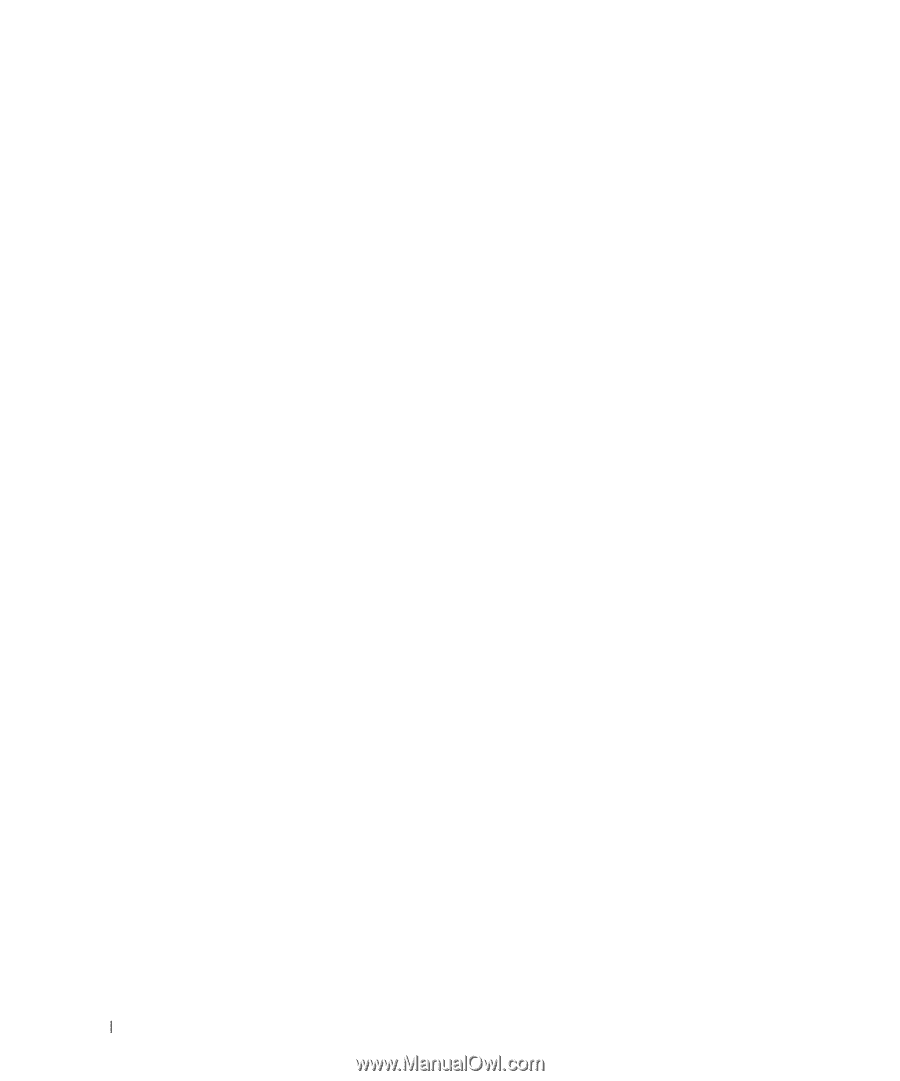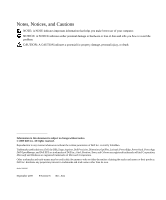Dell PowerEdge 1950 Hardware Owner's Manual (PDF) - Page 4
Installing System Components, Installing a SAS Controller Daughter Card or SAS RAID - power supply
 |
View all Dell PowerEdge 1950 manuals
Add to My Manuals
Save this manual to your list of manuals |
Page 4 highlights
System and Setup Password Features 38 Using the System Password 38 Using the Setup Password 40 Disabling a Forgotten Password 41 Baseboard Management Controller Configuration 41 Entering the BMC Setup Module 42 BMC Setup Module Options 42 3 Installing System Components Recommended Tools 44 Inside the System 44 Removing and Replacing the Front Bezel 45 Opening and Closing the System 46 Opening the System 46 Closing the System 47 Cooling Fan Modules 48 Removing a Cooling Fan Module 48 Replacing a Cooling Fan Module 49 Removing the Plastic Fan Guide 50 Replacing the Plastic Fan Guide 50 Cooling Shrouds 50 System Board Cooling Shroud 50 Memory Cooling Shroud 52 Power Supplies 53 Removing a Power Supply 54 Replacing a Power Supply 55 Removing the Power Supply Blank 56 Installing the Power Supply Blank 56 SAS Controller Daughter Card 56 Removing a SAS Controller Daughter Card 56 Installing a SAS Controller Daughter Card or SAS RAID Controller Daughter Card 56 RAID Battery 60 4 Contents