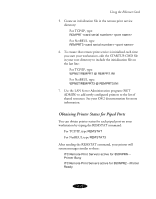Epson Stylus COLOR 850N User Manual - Page 113
Obtaining Printer Status for Piped Ports
 |
View all Epson Stylus COLOR 850N manuals
Add to My Manuals
Save this manual to your list of manuals |
Page 113 highlights
Using the Ethernet Card 5. Create an initialization file in the remote print service directory: For TCP/IP, type: REMPRT For NetBEUI, type: REMPRT3 6. To ensure that remote print service is initialized each time you start your workstation, edit the STARTUP.CMD file in your root directory to include the initialization file on the last line: For TCP/IP, type: \EPNET\REMPRT @ REMPRT.INI For NetBEUI, type: \EPNET\REMPRT3 @ REMPRT3.INI 7. Use the LAN Server Administration program (NET ADMIN) to add newly configured printers to the list of shared resources. See your OS/2 documentation for more information. Obtaining Printer Status for Piped Ports You can obtain printer status for each piped port on your workstation by typing the REMSTAT command: For TCP/IP, type REMSTAT For NetBEUI, type REMSTAT3 After sending the REMSTAT command, your printer will return messages similar to these: ITC Remote Print Servers active for 850NPRN- Printer Busy ITC Remote Print Servers active for 850NPR2-Printer Ready 6-11