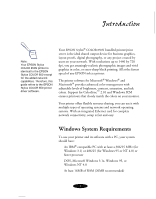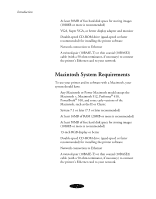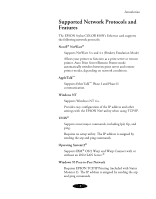Epson Stylus COLOR 850N User Manual - Page 13
Macintosh System Requirements
 |
View all Epson Stylus COLOR 850N manuals
Add to My Manuals
Save this manual to your list of manuals |
Page 13 highlights
Introduction At least 50MB of free hard disk space for storing images (100MB or more is recommended) VGA, Super VGA, or better display adapter and monitor Double-speed CD-ROM drive (quad-speed or faster recommended) for installing the printer software Network connection to Ethernet A twisted-pair (10BASE-T) or thin coaxial (10BASE2) cable (with a 50 ohm terminator, if necessary) to connect the printer's Ethernet card to your network. Macintosh System Requirements To use your printer and its software with a Macintosh, your system should have: Any Macintosh or Power Macintosh model except the Macintosh +, Macintosh 512, Performa® 410, PowerBook® 100, and some early versions of the Macintosh, such as the II or Classic System 7.1 or later (7.5 or later recommended) At least 16MB of RAM (20MB or more is recommended) At least 50MB of free hard disk space for storing images (100MB or more is recommended) 13-inch RGB display or better Double-speed CD-ROM drive (quad-speed or faster recommended) for installing the printer software Network connection to Ethernet A twisted-pair (10BASE-T) or thin coaxial (10BASE2) cable (with a 50 ohm terminator, if necessary) to connect the printer's Ethernet card to your network. 2