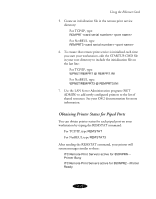Epson Stylus COLOR 850N User Manual - Page 115
Configuring for UNIX, Setting Up the Printer as a Network Device
 |
View all Epson Stylus COLOR 850N manuals
Add to My Manuals
Save this manual to your list of manuals |
Page 115 highlights
Using the Ethernet Card Configuring for UNIX The printer's Ethernet card supports many standard UNIX commands and can be configured from any computer on the network without using the utility program. The EPSON Stylus COLOR 850N functions as a remote printer for systems using TCP/IP Ethernet transfer with remote printing protocol (lpr) or standard file transfer protocol (ftp). After the printer has been set up on the network, any computer on the network can send a print file to it, as long as the computer has the printer's name and IP address in its directory. The following sections explain how to set up and use the printer with UNIX: Setting Up the Printer as a Network Device Setting Up the Printer as a Remote Printer Printing with Standard UNIX Systems Printing with Other UNIX Systems Setting Up the Printer as a Network Device Before you begin, make sure you: Set the printer's IP address Make sure the Ethernet card and the printer are on the same segment of the network as the computer you are using to configure them Find out the hardware address for the Ethernet card from a status sheet (see page 6-3) Find out the IP address for your computer and the IP address that you will assign to the Ethernet card. 6-13