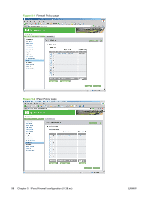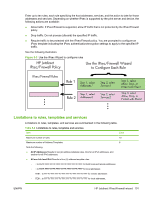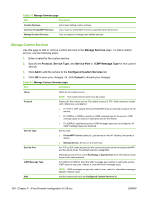HP 630n HP Jetdirect Print Servers - Administrator's Guide - Page 113
Step 2: Specify Service Template, Create Service Template, Manage Services
 |
UPC - 808736806244
View all HP 630n manuals
Add to My Manuals
Save this manual to your list of manuals |
Page 113 highlights
Table 5-3 Create Address Template page (continued) Item Description Local Address Select or specify the IP addresses for which this rule applies. These addresses are assigned to the HP Jetdirect print server and used, for example, when DHCP servers assign IP addresses from a scope of addresses. Specify a unique IP address directly or through a prefix. Remote Address Select or specify the IP addresses for which this rule applies. These addresses are associated with remote hosts and are used, for example, when DHCP servers assign IP addresses from a scope of addresses. Specify unique IP address ranges directly or through a prefix. Step 2: Specify Service Template The available service templates for which a rule applies are listed in the Service Templates field by name. Select a predefined template, or click New to create and add a custom template to the list. CAUTION: If the All Services template for a rule is not specified, a security risk can exist. Future networking applications that are deployed after the IPsec Policy is in place might not be IPsec-protected unless the All Services template is used. To view or delete a template in the list, select it and click View or Delete (you cannot delete some predefined templates). Select a service template, then click Next. Create Service Template Items on the Create Service Template page are described in the following table. Table 5-4 Create Service Template page Item Description Service Template Name Name for a custom service policy template. This name is added to the list of available services on the Specify Service Template page. NOTE: The service template name must be unique. Selected Services Specify services associated with the Service Template Name. To add services, click Manage Services. Manage Services Create standard or custom services for this service template. This opens the Manage Services page. Manage Services Items on the Manage Services page are described in the following table. 1. Select one or more services for your service template. To select a listed service, click the check box for the service. 2. To create and add a custom service to the list, click Manage Custom Services. 3. After the desired services are selected, click OK. ENWW HP Jetdirect IPsec/Firewall wizard 103