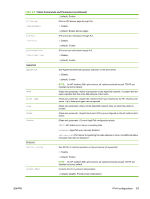HP 630n HP Jetdirect Print Servers - Administrator's Guide - Page 68
Move to another network (IPv4), Use the embedded Web server, Use the printer control panel - jetdirect eio print server
 |
UPC - 808736806244
View all HP 630n manuals
Add to My Manuals
Save this manual to your list of manuals |
Page 68 highlights
NOTE: This procedure resets all TCP/IP parameters. Parameters for other subsystems such as IPX/ SPX or AppleTalk are not affected. To reset all parameters to factory default values, see Troubleshoot the HP Jetdirect print server on page 117. Move to another network (IPv4) When moving an HP Jetdirect print server that is configured with an IP address to a new network, make sure that the IP address does not conflict with addresses on the new network. You might need to change the IP address of the print server, or remove the current IP address and configure another address after it is installed. See Troubleshoot the HP Jetdirect print server on page 117 for instructions to reset the print server to factory default settings. NOTE: If you use an HP Jetdirect wireless print server, this section assumes that a wireless network connection is established. Moving an HP Jetdirect wireless print server to another network requires a new wireless connection to that network. If the current BOOTP server is not reachable, you might configure the print server to use a different BOOTP server. If the print server was configured using BOOTP, DHCP, or RARP, update the appropriate system files. If the IP address was manually set (from the printer control panel or Telnet), reconfigure IP parameters as described in this chapter. Use the embedded Web server You can use the embedded Web server on the HP Jetdirect print server to configure or view IPv4 and IPv6 parameters. For more information, see Embedded Web server (V.38.xx) on page 61. Use the printer control panel HP Jetdirect EIO or embedded print servers provide a configuration menu that you can open from the printer's control panel. Using this menu, you can enable or disable network protocols and set basic network parameters. NOTE: Control panel configuration support of specific IPv4/IPv6 and IPsec networking parameters depends on the HP Jetdirect print server and printer. For instructions about using the control panel for your printer, see your printer documentation. When accessing the HP Jetdirect menu from the printer's control panel, some TCP/IP network configuration parameters that you can set include the following (see HP Jetdirect control panel menus (V.38.xx) on page 169 for additional parameters): ● IP host name ● TCP/IPv4 settings ● TCP/IPv6 settings ● Other network protocols (IPX/SPX, AppleTalk, DLC/LLC) 58 Chapter 3 TCP/IP configuration ENWW