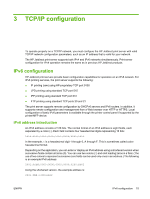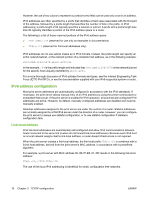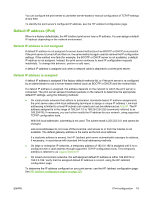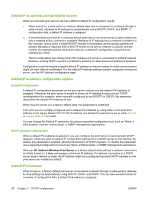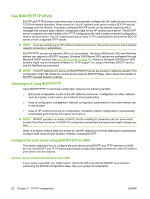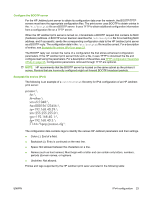HP 630n HP Jetdirect Print Servers - Administrator's Guide - Page 29
Default IP address (IPv4), Default IP address is not assigned - jetdirect manual
 |
UPC - 808736806244
View all HP 630n manuals
Add to My Manuals
Save this manual to your list of manuals |
Page 29 highlights
You can configure the print server to use either server-based or manual configuration of TCP/IP settings at any time. To identify the print server's configured IP address, see the HP Jetdirect configuration page. Default IP address (IPv4) When in a factory-default state, the HP Jetdirect print server has no IP address. You can assign a default IP address depending on the network environment. Default IP address is not assigned A default IP address is not assigned if a server based method (such as BOOTP or DHCP) is successful. If the print server is turned off and then on, the same method is again used to retrieve the IP configuration settings. If the method now fails (for example, the BOOTP or DHCP server is not available), a default IP address is not assigned. Instead, the print server continues to send IP configuration requests indefinitely. To change this behavior, perform a cold reset.. A default IP address is assigned only when a network cable is attached to a wired print server. Default IP address is assigned A default IP address is assigned if the factory default methods fail, or if the print server is re-configured by an administrator to use a server-based method (such as BOOTP or DHCP) and the method fails. If a default IP address is assigned, the address depends on the network to which the print server is connected. The print server senses broadcast packets on the network to determine the appropriate default IP settings, using the following methods: ● On small private networks that adhere to automated, standards-based IP address assignments, the print server uses a link-local addressing technique to assign a unique IP address. Link-local addressing is limited to a local IP subnet (not routed) and can be referenced as Auto IP. The IP address assigned is in the range of 169.254.1.0 to 169.254.254.255 (commonly referred to as 169.254/16). If necessary, you can further modify the IP address for your network, using supported TCP/IP configuration tools. With link-local addresses, subnetting is not used. The subnet mask is 255.255.0.0, and cannot be changed. Link-local addresses do not route off the local link, and access to or from the Internet is not available. The default gateway address is the same as the link-local address. If a duplicate address is sensed, the HP Jetdirect print server automatically reassigns its address, if necessary, in accordance with standard link-local addressing methods. ● On large or enterprise IP networks, a temporary address of 192.0.0.192 is assigned until it is reconfigured with a valid address through supported TCP/IP configuration tools. This temporary address is referred to as Legacy Default IP. ● On mixed-environment networks, the self-assigned default IP address is either 169.254/16 or 192.0.0.192. Verify that the assigned default IP address is correct, using the HP Jetdirect configuration page. To determine the IP address configured on your print server, use the HP Jetdirect configuration page. See HP Jetdirect configuration pages on page 129. ENWW IPv4 configuration 19