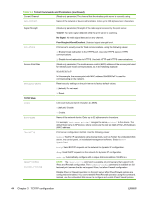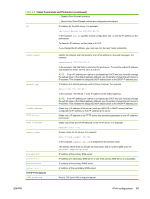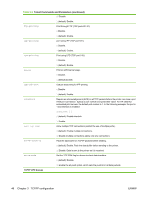HP 630n HP Jetdirect Print Servers - Administrator's Guide - Page 53
Table 3-3, User Control Commands, General, 11 Wireless Diagnostics
 |
UPC - 808736806244
View all HP 630n manuals
Add to My Manuals
Save this manual to your list of manuals |
Page 53 highlights
Table 3-3 Telnet Commands and Parameters (continued) In the example, Key 2 is used for encrypted communications, matching other devices on the network. The default value is 1. desired-channel (Ad hoc only) Specify a desired channel that the print server uses for ad hoc network association requests. The default is channel 11. 10: Use channel 10 (2457 MHz). 11: Use Channel 11 (2462 MHz). The print server uses this channel to broadcast its availability if it fails to detect and associate with the specified ad hoc network on any channel. User Control Commands ? / menu advanced general save exit export General dot11-switch-time roam-threshold Display the Help and Telnet commands. Display current values. Display the Menu Interface on page 56 for use of the configuration parameters. Enable advanced commands. Help (?) includes the advanced commands in the list. Disable advanced commands. Help (?) does not include advanced commands (default). Save the configuration values and exit the session. Exit the session. Export the settings to a file for editing, and importing through Telnet or TFTP. (Only available on systems that support input/output redirection, such as UNIX.) Specify the time (0 - 120 seconds) for the print server to enable its 802.11 wireless port when its 10/100TX wired port is disconnected from the network. Specify the wireless signal strength level where the print server seeks an access point that provides a stronger signal strength. Select from the following levels: 2 (Default): Sets the threshold to a weak signal. 1: Sets the threshold to a very weak signal. 0: Sets the threshold to where there is no detected signal. When the print server is associated with a particular access point, it remains with that access point until the specified threshold level is reached. Setting the threshold level to 0 or 1 can prevent or limit the print server from roaming. 802.11 Wireless Diagnostics passwd Current SSID sys-location Password that allows administrators to control changes of HP Jetdirect print server configuration parameters using Telnet, the embedded Web server, or HP Web Jetadmin. For example, passwd jd1234 jd1234 sets the password to jd1234. (You must enter the password jd1234 twice for confirmation.) Enter up to 16 alphanumeric characters. Clear the password using a cold reset or enter the command without a password and confirmation entry. (Read-only parameter) The network name (SSID) to which the wireless print server is connected. Physical location of the device. Enter up to 255 alphanumeric characters. ENWW IPv4 configuration 43