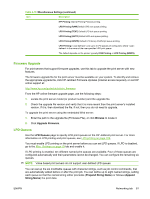HP 630n HP Jetdirect Print Servers - Administrator's Guide - Page 92
Queue Name, Prepend String Name, Prepend, Append, BINPS, Default Queue Name, String Name, Value
 |
UPC - 808736806244
View all HP 630n manuals
Add to My Manuals
Save this manual to your list of manuals |
Page 92 highlights
To set up a user-defined print queue, first define string names to prepend or append to the print job using the appropriate queue type. You specify print queue use by setting up an LPD printer that uses that queue. For example, if you set up a string "a" with a value of "abc" and string "z" with a value of "xyz", you can define print queue "az_queue" with a prepend string of "a", and append string of "z", and a queue type of RAW. When you send a print job consisting of through queue az_queue, the job sent to the printer is "abcxyz". CAUTION: Avoid using lowercase and uppercase characters to differentiate queue names. Management of LPD queues by other tools (such as Telnet) can yield unpredictable results. LPD Queue Parameters for setting up LPD queues are described in Table 4-14 LPD Queues tab settings on page 82. Table 4-14 LPD Queues tab settings Item Description Queue Name Queue name. Enter up to 32 alphanumeric characters. Define up to six queues. Prepend String Name Enter the prepend string name. (These precede the print data.) You define string names/values using the String Table at the bottom of the page. You can concatenate multiple string names using a plus (+) character. For example, to prepend two separate strings, enter the following: + In the example, stringname1 and stringname2 are specified as two separate string names with different values. Append String Name Enter the append string name. (These follow the print data.) You define string names/values by using the String Table at the bottom of the LPD Queues page. You can concatenate multiple string names using a plus (+) character. For example, to append two separate strings, enter the following: + In the example, stringname1 and stringname2 are specified as two separate string names with different values. Queue Type Processing instruction for the queue. Choose from these four queue types: ● RAW No processing. Treats the data in a raw queue as a print job that is already formatted in PCL, PostScript, or HP-GL/2, and sends it to the printer without modification. (Prepend or Append strings are added to the job in the appropriate position.) ● TEXT Carriage return added. Treats data in text queues as unformatted or ASCII text, and adds a carriage return to each line before sending it to the printer. ● AUTO (Automatic) Uses auto-sensing to determine whether the print data is sent as raw or text. ● BINPS (Binary PostScript) Instructs the PostScript interpreter to interpret the print job as Binary PostScript data. Default Queue Name Queue name to use if the queue specified for a print job is unknown. By default, this is AUTO. String Name Name of a character string to use in the prepend/append queue table. Enter up to 32 alphanumeric characters. You can define up to eight character strings for use in LPD queues. Value Define the value for the associated string name used in the prepend/append queue table. This value is sent to the printer before or after the print data (as appropriate). 82 Chapter 4 Embedded Web server (V.38.xx) ENWW