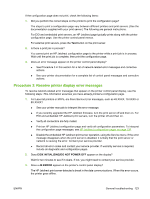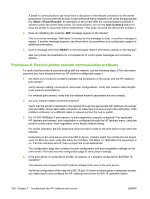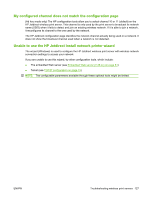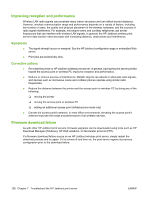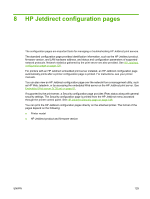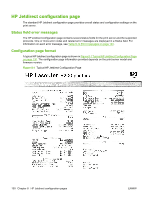HP 630n HP Jetdirect Print Servers - Administrator's Guide - Page 137
My con d channel does not match the configuration
 |
UPC - 808736806244
View all HP 630n manuals
Add to My Manuals
Save this manual to your list of manuals |
Page 137 highlights
My configured channel does not match the configuration page (Ad hoc mode only) The HP configuration tools allow you to select channel 10 or 11 (default) on the HP Jetdirect wireless print server. This channel is only used by the print server to broadcast its network name (SSID) when it fails to detect and join an existing wireless network. If it is able to join a network, it reconfigures its channel to the one used by the network. The HP Jetdirect configuration page identifies the network channel actually being used on a network. It does not show the broadcast channel used when a network is not detected. Unable to use the HP Jetdirect install network printer wizard The wizard (Windows) is used to configure the HP Jetdirect wireless print server with wireless network connection settings to access your network. If you are unable to use this wizard, try other configuration tools, which include: ● The embedded Web server (see Embedded Web server (V.38.xx) on page 61) ● Telnet (see TCP/IP configuration on page 15) NOTE: The configurable parameters available through these optional tools might be limited. ENWW Troubleshooting wireless print servers 127