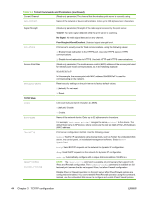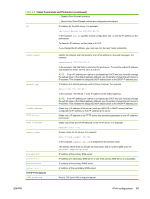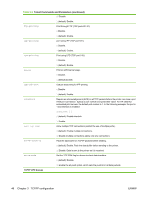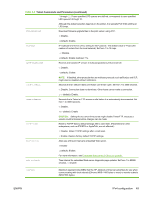HP 630n HP Jetdirect Print Servers - Administrator's Guide - Page 54
<blank>, No Signal, Poor/Marginal/Good/Excellent, TCP/IP Main
 |
UPC - 808736806244
View all HP 630n manuals
Add to My Manuals
Save this manual to your list of manuals |
Page 54 highlights
Table 3-3 Telnet Commands and Parameters (continued) Current Channel (Read-only parameter) The channel that the wireless print server is currently using. sys-contact Name of the network or device administrator. Enter up to 255 alphanumeric characters. Signal Strength ssl-state Access Point Mac security-reset TCP/IP Main llmnr host-name ip-config ipsec-config firewall-config (Read-only parameter) Strength of the radio signal received by the print server. : No radio signal detected while the print server is scanning. No Signal: No radio signal detected on any channel. Poor/Marginal/Good/Excellent: Detected signal strength level. Print server's security level for Web communications, using the following values: 1: Enable forced redirection to the HTTPS port. Use only HTTPS (secure HTTP) communications. 2: Disable forced redirection to HTTPS. Use both HTTP and HTTPS communications. (Read-only parameter) The media access control (MAC) address of the access point used for Infrastructure mode communications, as in the following example: 00:a0:f8:38:7a:f7 In this example, the access point with MAC address 00a0f8387af7 is used for communicating on the network. Reset security settings on the print server to factory default values. 0 (default): Do not reset. 1: Reset. Link local multicast name resolution (LLMNR). 0 (defualt): Disable. 1: Enable. Name of the network device. Enter up to 32 alphanumeric characters. For example, host-name printer1 assigns the name printer1 to the device. The default host name is NPIxxxxxx, where xxxxxx are the last six digits of the LAN hardware (MAC) address. Print server configuration method. Use the following values: manual: Wait for IP parameters using manual tools, such as Telnet, the embedded Web server, the control panel, or installation/management software. Status is User Specified. bootp: Send BOOTP requests on the network for dynamic IP configuration. dhcp: Send DHCP requests on the network for dynamic IP configuration. auto_ip: Automatically configure with a unique link-local address 169.254.x.x. NOTE: The ipsec-config command is available on print servers that support both IPsec and Firewall configuration. The firewall-config command is available on fullfeatured print servers that do not support IPsec, but allow Firewall configuration. Disable IPsec or Firewall operation on the print server after IPsec/Firewall policies are configured and enabled. You cannot enable IPsec/Firewall operation using this command. Instead, use the embedded Web server to configure and enable IPsec/Firewall polices. 44 Chapter 3 TCP/IP configuration ENWW