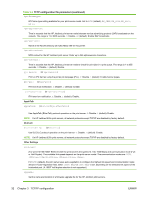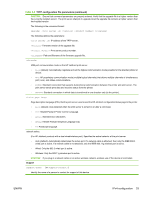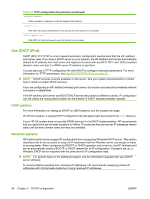HP 630n HP Jetdirect Print Servers - Administrator's Guide - Page 43
CAUTION, Hewlett-Packard Graphics Language v2.
 |
UPC - 808736806244
View all HP 630n manuals
Add to My Manuals
Save this manual to your list of manuals |
Page 43 highlights
Table 3-2 TFTP configuration file parameters (continued) CAUTION: Ensure that command parameters are properly entered. Verify that the upgrade file is a higher version than the currently installed version. The print server attempts to upgrade when the upgrade file contains a higher version than the installed version. The following is the command format: upgrade: The following defines the parameters: IP address of the TFTP server. Firmware version of the upgrade file. Print server product number. Path and filename of the firmware upgrade file. usb-mode: USB port communication mode on the HP Jetdirect print server. ◦ Auto (default): Automatically negotiate and set the highest communication mode possible for the attached printer or device. ◦ MLC: HP proprietary communication mode (multiple logical channels) that allows multiple channels of simultaneous print, scan, and status communications. ◦ BIDIR: Standard connection that supports bi-directional communication between the printer and print server. The print server sends print data and receives status from the printer. ◦ UNIDIR: Standard connection in which data is transferred in one direction only (to the printer). status-page-lang: Page description language (PDL) that the print server uses to send the HP Jetdirect configuration/status page to the printer. ◦ Auto (default): Auto-detected when the print server is turned on or after a cold-reset. ◦ PCL: Hewlett-Packard Printer Control Language. ◦ ASCII: Standard ascii characters. ◦ HPGL2: Hewlett-Packard Graphics Language (v2). ◦ PS: PostScript language. network-select: (For HP Jetdirect products with a dual wired/wireless port.) Specifies the active behavior of the print server. ◦ Auto (default): Automatically determines the active port. If a network cable is attached, then only the IEEE 802.3 wired port is active. If a network cable is not attached, only the IEEE 802.11g wireless port is active. ◦ Wired: Only the 802.3 wired port is active. ◦ Wireless: Only the 802.11g wireless port is active. CAUTION: If you plug in a network cable on an active wireless network, wireless use of the device is terminated. Support support-name: (or support-contact:) Identify the name of a person to contact for support of this device. ENWW IPv4 configuration 33