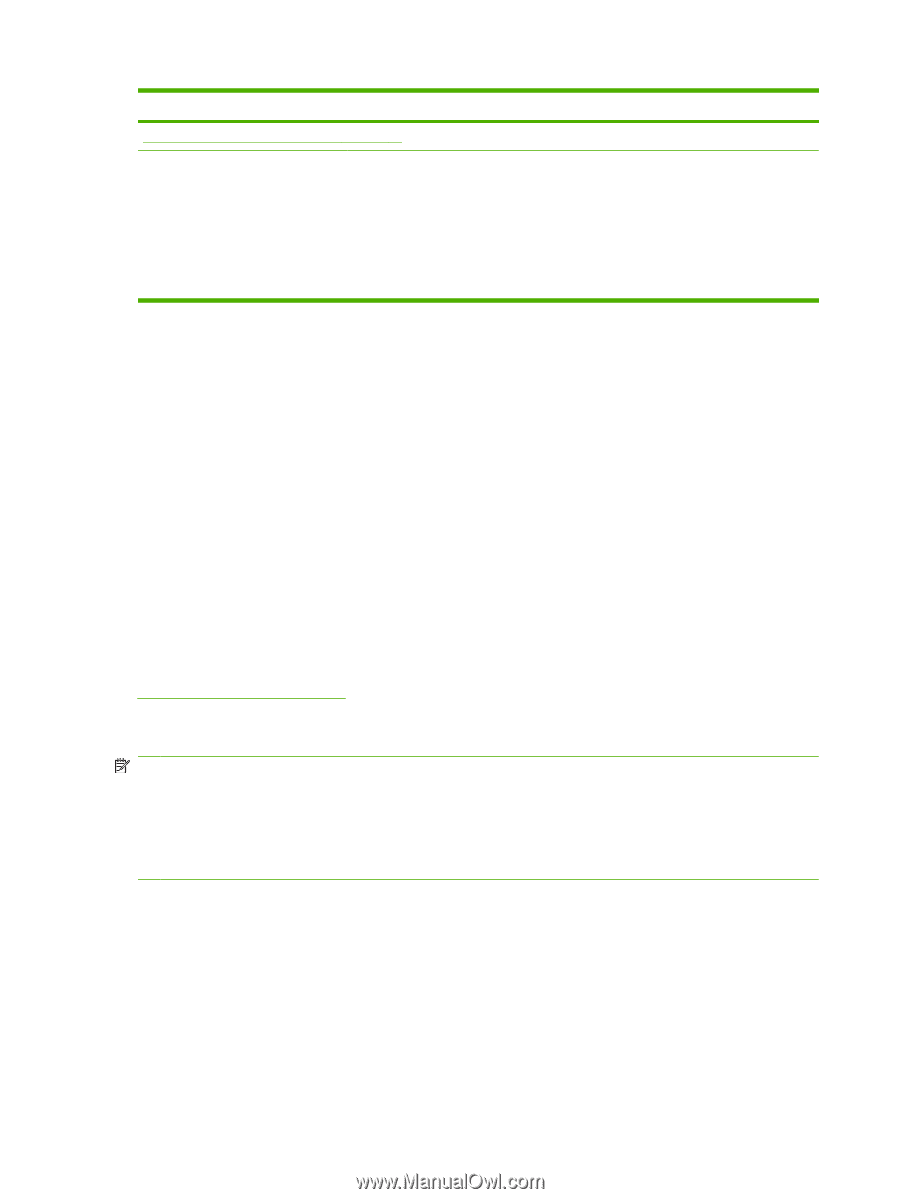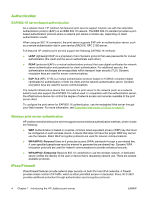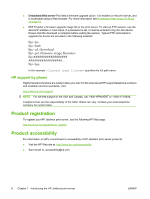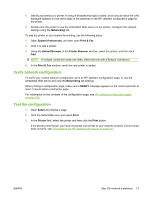HP 630n HP Jetdirect Print Servers - Administrator's Guide - Page 18
HP Install Network Printer Wizard (Windows), Requirements - network card
 |
UPC - 808736806244
View all HP 630n manuals
Add to My Manuals
Save this manual to your list of manuals |
Page 18 highlights
Table 2-1 Software Solutions (continued) Operating Environment Function Remarks Internet Printer Connection software on page 10 Windows 2000 (Intel-based) TCP/IPv4 NOTE: Microsoft Internet Printing software is also integrated with Windows 2000, XP, Server 2003. A software solution for printing over the Internet ● to IPP-enabled HP Jetdirect-connected printers. ● Can provide economical distribution of high-quality hardcopy documents over the Internet, replacing fax, mail, and overnight services. Requires HP Jetdirect print server firmware version x.20.00 or later. 1 Supports queue creation and peripheral management from HP Web Jetadmin hosted on a supported system. HP Install Network Printer Wizard (Windows) The HP Install Network Printer Wizard is a utility for printer discovery, setup and installation on a TCP/ IP network. On Windows XP and 2003 Server systems, Version 5.0 also supports printing on an IPv6 network, but printer discovery is limited to IPv4 protocols. Versions 6.0 and 7.0 support printer discovery on an IPv6 network. On wireless print servers, first configure wireless settings on the print server so that it can connect to your network. Once your printers have a network connection (either wired or wireless), the wizard installs the printer on your systems or servers that send print jobs directly to the printer. This is called direct-mode (peerto-peer) printing. If your system is a server, you can share the printer so that network clients can use the printer through the server. This is called client-server printing. You can download a version that runs from your system disk from HP online support at: http://www.hp.com/go/inpw_sw Requirements NOTE: For HP Jetdirect wired/wireless print servers used in a wireless environment, a network cable connection for configuring the wireless settings is recommended. Once the settings are configured, you can remove the cable. To configure wireless settings without a cable, you need a computer containing a wireless interface card, that is either built-in or installed in an I/O slot. For detailed instructions, see the Setup guide provided with your print server. ● Microsoft Windows XP, Windows 2000, Server 2003, Vista on TCP/IP networks ● Printer software (printer driver) to use with your printer and operating system ● Printer connection to the network through an HP Jetdirect print server 8 Chapter 2 HP software solutions summary ENWW