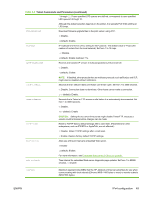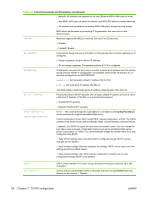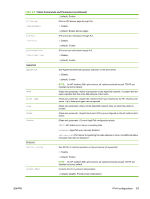HP 630n HP Jetdirect Print Servers - Administrator's Guide - Page 64
<TFTP Server IP>, Other
 |
UPC - 808736806244
View all HP 630n manuals
Add to My Manuals
Save this manual to your list of manuals |
Page 64 highlights
Table 3-3 Telnet Commands and Parameters (continued) 1: Enable. Provide strict interpretation. Other upgrade Set the name and location of the firmware upgrade file for the HP Jetdirect print servers. CAUTION: Ensure that command parameters are properly entered and that the upgrade file is a higher version than the currently installed version. The print server attempts to upgrade if the upgrade file contains a higher version than the installed version. The following is the command format: upgrade: The following defines the parameters: IP address of the TFTP server, firmware version of the upgrade file, print server product number path and filename of the firmware upgrade file. laa Specify a locally administered address (LAA) to replace the factory-assigned LAN hardware (MAC) address. If LAA is used, enter a string of exactly 12 hexadecimal digits. For Ethernet print servers, the LAA must start with hexadecimal X2, X6, XA, or XE, where X is any hexadecimal digit 0 through F. The default address is the factory-assigned address. xml-services-conf Allow access by HP Web service applications to XML-based data on the HP Jetdirect print server. 0: Disable. 1 (default): Enable. ws-discovery-conf Allow Microsoft WS discovery protocols on the print server. 1 (default): Enable. 0: Disable. 1000t-ms-conf Configure the print server as a master or slave device on a 1000T network. AUTO or 0 (default): Master/slave configuration is automatically sensed and assigned. MASTER or 1: Configure as a 1000T master device. SLAVE or 2: Configure as a 1000T slave device. 1000t-pause-conf Control the flow of inbound and outbound data. OFF or 0 (default): Disable flow control. AUTO or 1: Configure through auto-negotiation with the network switch. RCV or 2: Enable only for data received from the network. TRANS or 3: Enable only for data transmitted to the network. TXRX or 4: Enable for both received and transmitted data. 54 Chapter 3 TCP/IP configuration ENWW